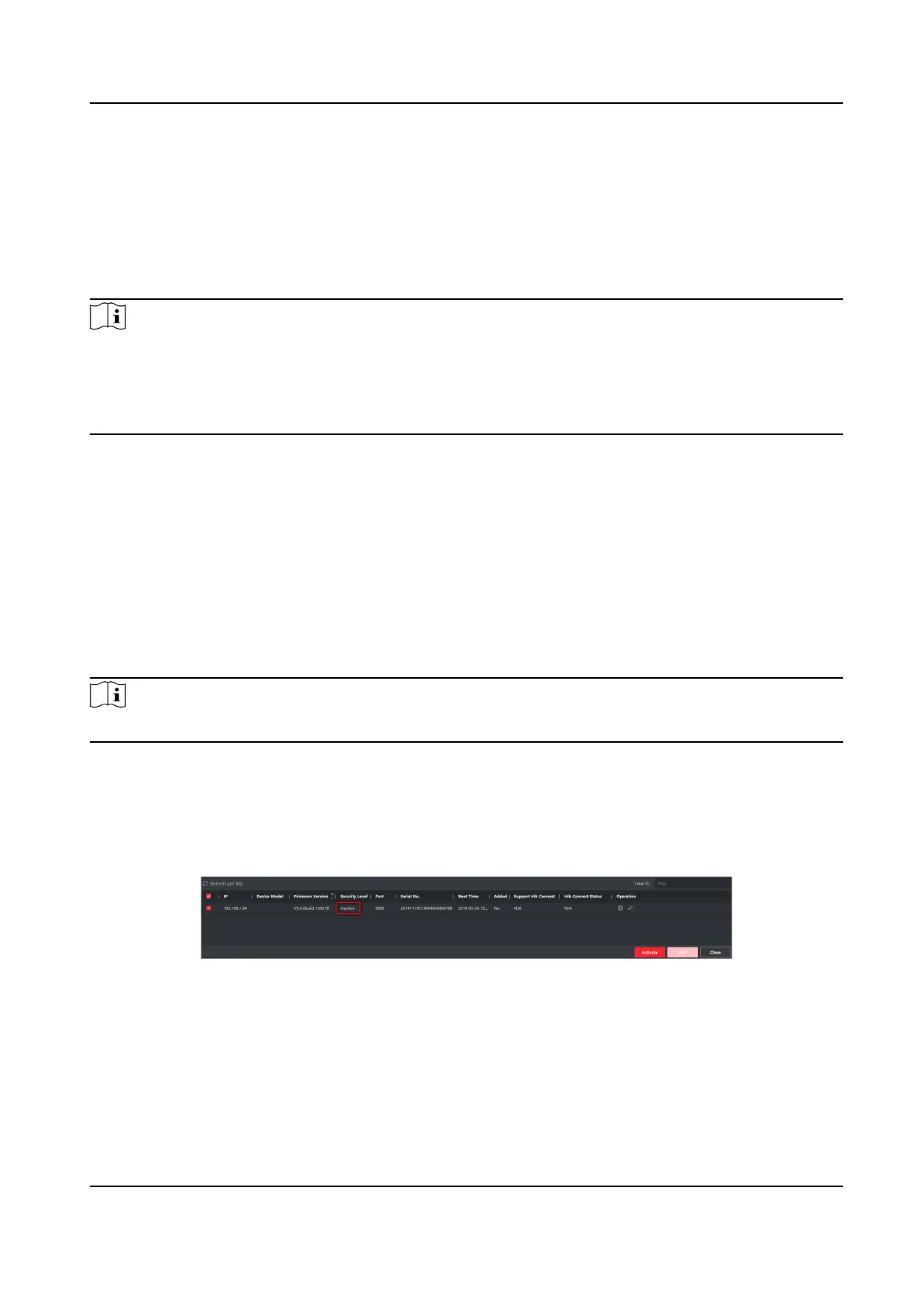Chapter 5 Device Management
The device can be congured and managed through iVMS-4200 soware, mainly including network
parameter
conguraon, port conguraon, link aggregaon conguraon, network topology
display and so on.
Note
• This chapter will
briey introduce the device management through iVMS-4200 soware. For
other funcons, please refer to User Manual of iVMS-4200 Soware.
• All pictures in this manual are for illustraon only, and the specic interface is subject to the
actual interface.
5.1 Acvang Devices
For the inacve devices, you are required to create a password to acvate them before they can be
added to the soware and work properly.
Before You Start
Make sure the device to be acvated is connected to the network and is in the same subnet with
the PC running the client.
Steps
Note
This funcon should be supported by the device.
1. Enter the Device Management page.
2. Click Device tab on the top of the right panel.
3. Click Online Device to show the online device area at the
boom of the page.
The searched online devices are displayed in the list.
4. Check the device status (shown on Security Level column) and select an
inacve device.
Figure 5-1 Online Inacve Device
5. Click Acvate to open the Acvaon dialog.
6. Create a password in the password
eld, and conrm the password.
100 Mbps PoE Switch Quick Start Guide
10