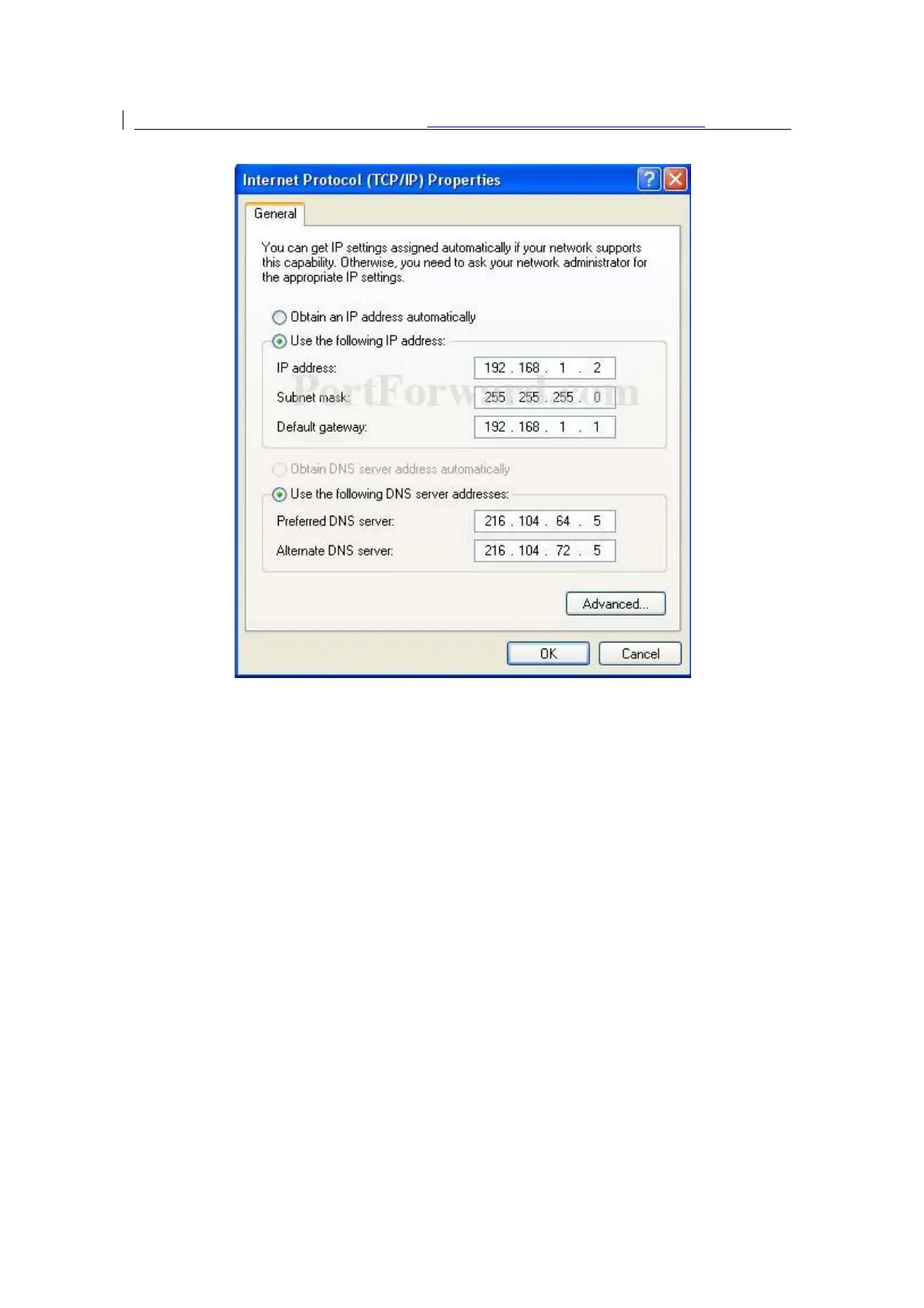User Manual of DS-3WF03C-D Outdoor Video Wireless Network Bridge
Figure 3-2 IP settings
3.
In the above figure, IP address should be set to 192.168.1.*, here * can be a number
between 1-255 (but not 36) since the DS-3WF03C-D
(
T/R
)
default IP address is
192.168.1.35/36.
4.
When the above IP setting is done, input the default IP 192.168.1.35 into the
address bar of your web browser, and the following log in interface appears as
shown in figure.
5.
In figure, input the user name and password (default is admin/12345) and click the
Confirm button, then you can log in to the web configuration menu of the DS-
3WF03C-D device.
