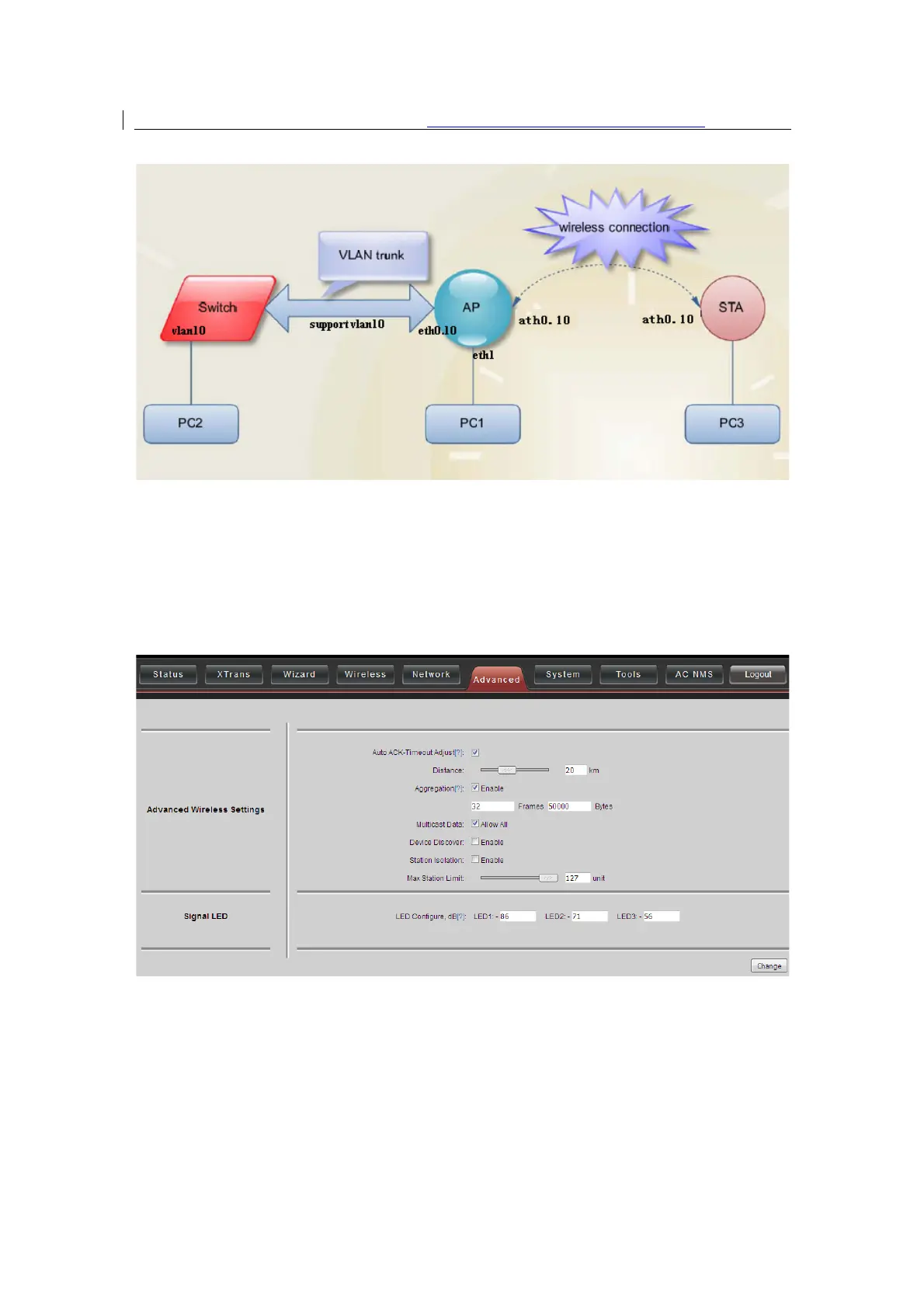The Advanced page is shown in
Auto ACK-
between 2 DS-3WF03C-D
optimized to achieve the best link quality.
DS-3WF03C-D
Outdoor Video Wireless Network
32
Figure 7-7 VLAN Scenarios
Advanced
The Advanced page is shown in
figure.
Figure 8-1 Advanced
It is suggested to enable this function, so that the distance
devices can be detected and all the related parameters can be
optimized to achieve the best link quality.
Outdoor Video Wireless Network
Bridge
It is suggested to enable this function, so that the distance
devices can be detected and all the related parameters can be
