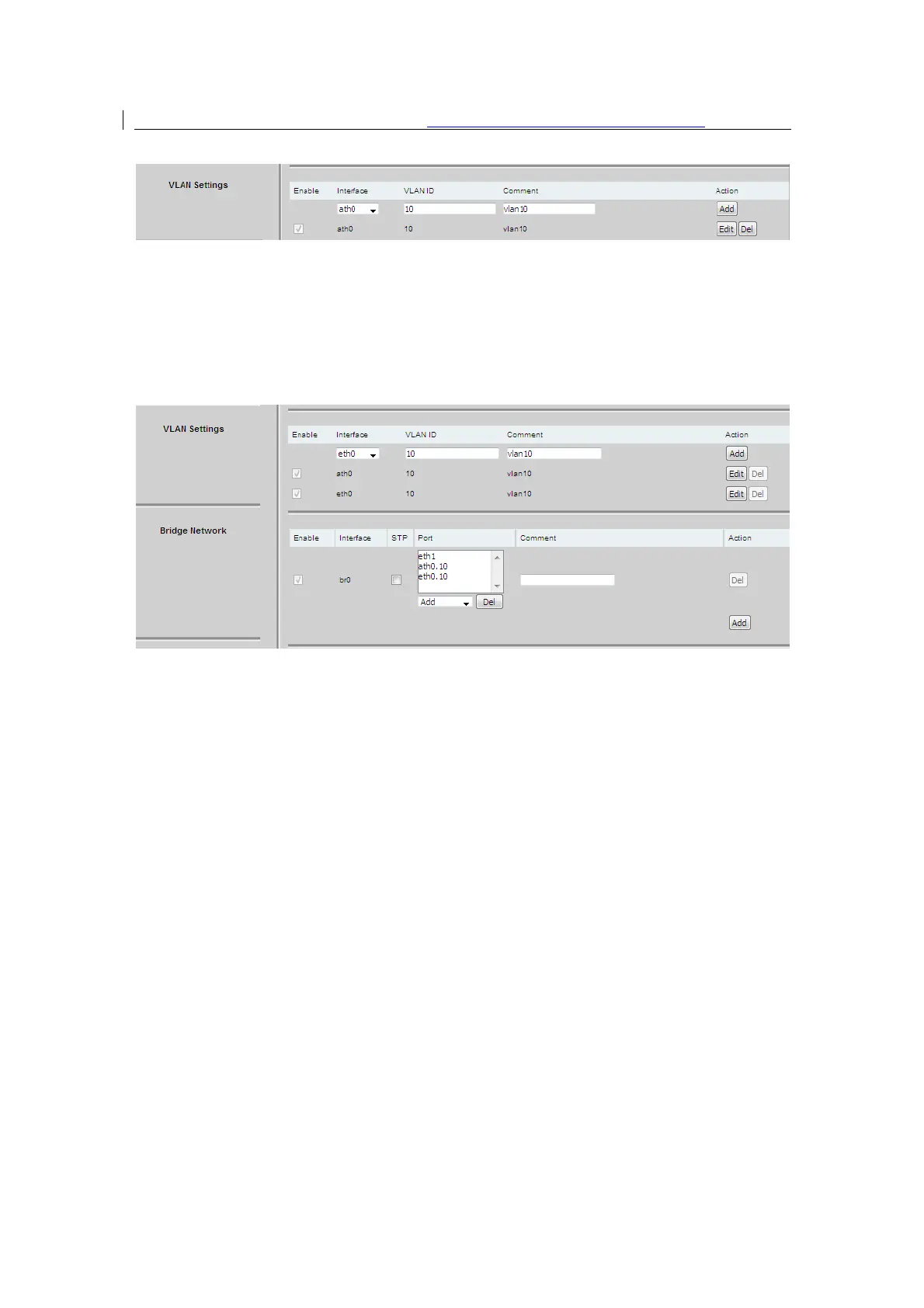User Manual of DS-3WF03C-D Outdoor Video Wireless Network Bridge
Figure 7-5 VLAN
Bridge function is needed to be used together with VLAN. As show below, we add VLAN
10 on port eth0 and ath0, they are eth0.10 and ath0.10, and put them into the same
bridge. The packets from eth0.10 or ath0.10 will be added a VLAN label which ID is 10.
That requires: the opposite wireless connection side must support VLAN 10, the device
which connects with eth0 is also need to support VLAN 10.
Figure 7-6 VLAN Setting
Below is a common usage:
