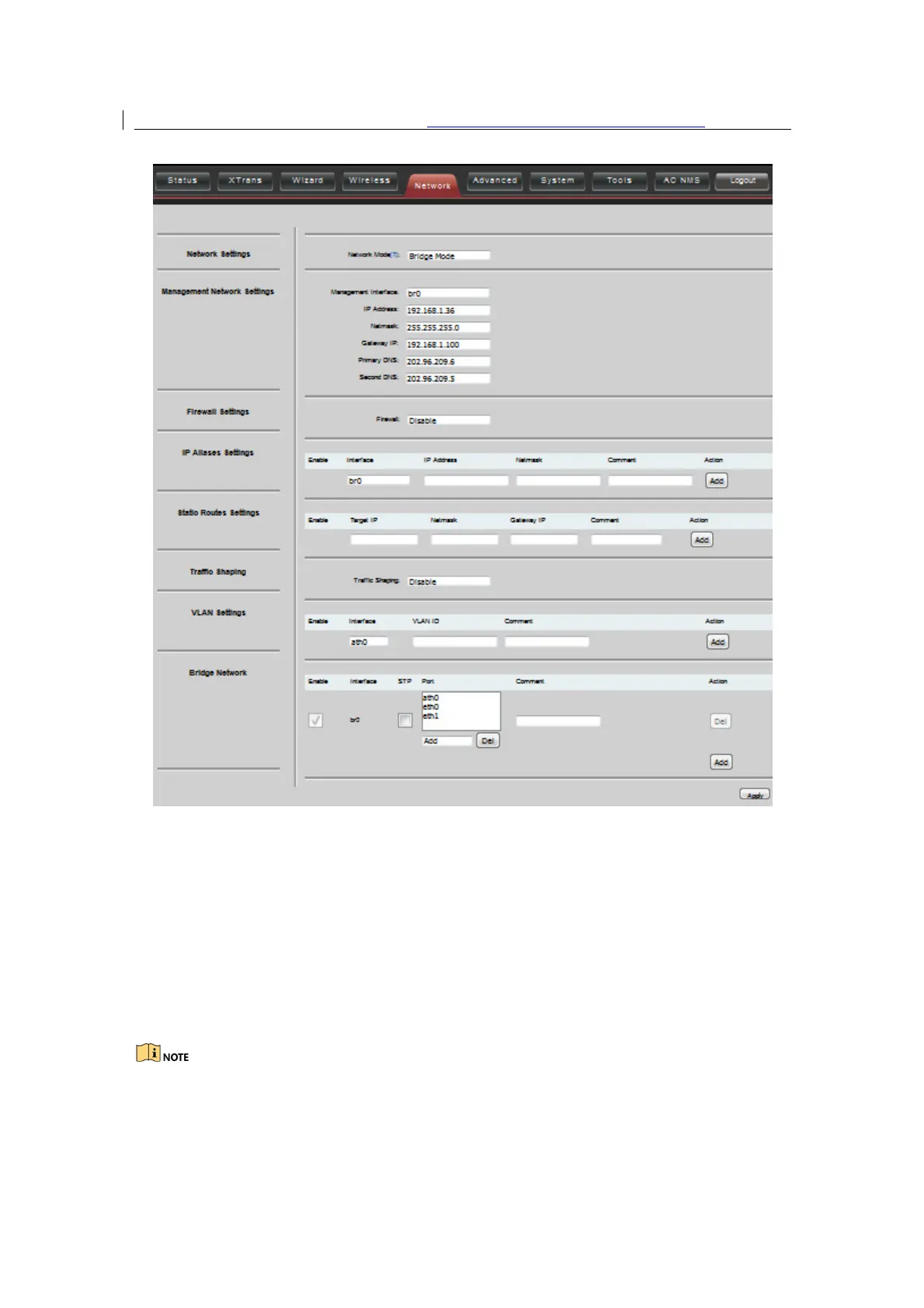User Manual of DS-3WF03C-D Outdoor Video Wireless Network Bridge
Figure 7-2 Router mode
WAN Mode:
WAN mode can be configured to DHCP, PPPoE and Static IP. When set to
DHCP, the device can dynamically get the IP address; otherwise, user needs to manually
set the IP address, Netmask, Gateway and other information.
WAN IP
: WAN IP address. It should be set to the same segment of IP address of the
internet provided by ISP, please check with the ISP for this information.
WAN Netmask
: WAN Netmask, use can check with the ISP for this information.
WAN IP address should not be the same as the IP devices of the internet to avoid
collision.
