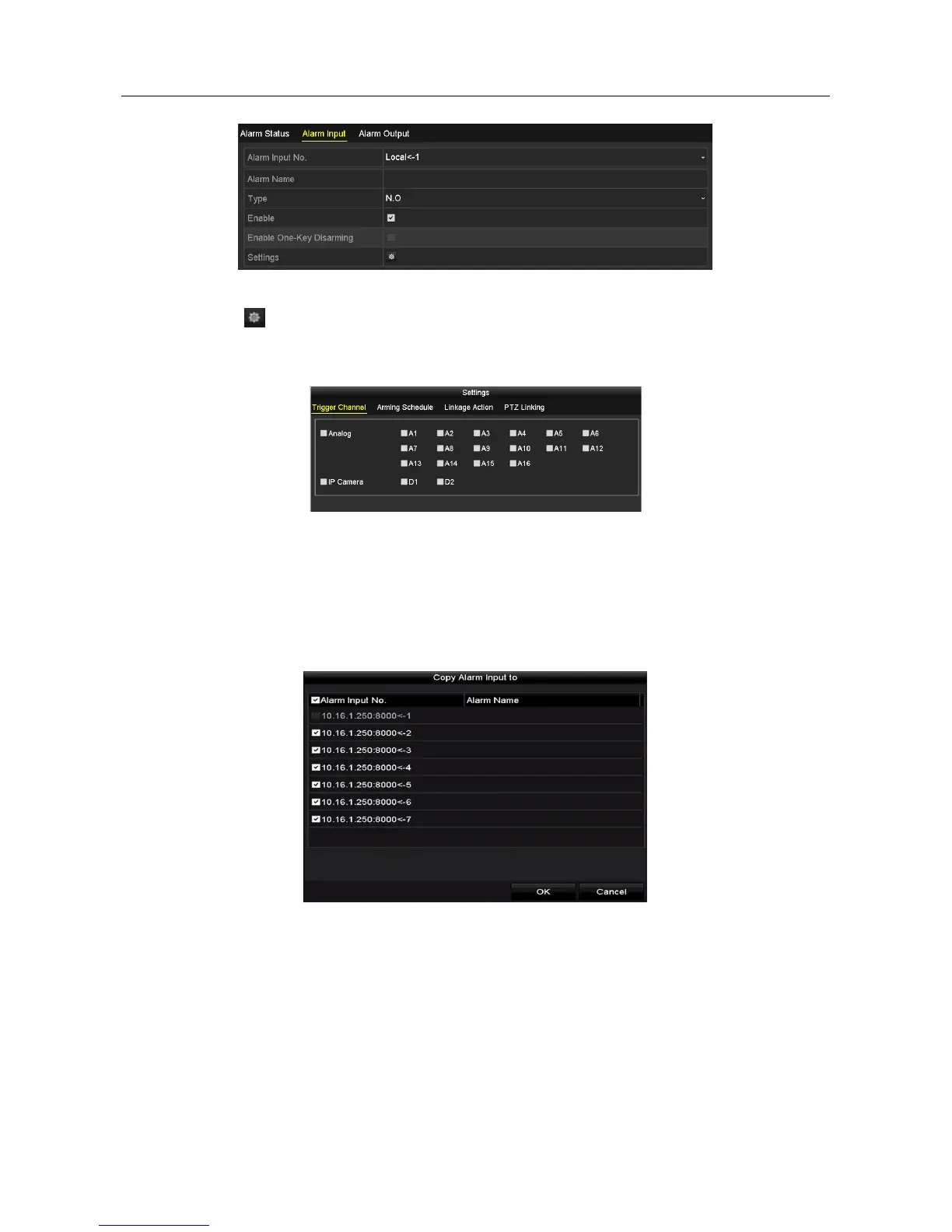Digital Video Recorder User Manual
113
Figure 5-19 Enable Alarm
Step 7 Click the button after Settings to set the triggered channels, arming schedule, linkage
actions and PTZ linking. Refer to step 4 of Chapter 5.2 Configuring Recording and Capture
Schedule for detailed operations.
Figure 5-20 Alarm Handling
Step 8 Click Apply to save the settings.
Repeat the steps from 1 to 8 to configure other alarm input parameters.
If the settings can also be applied to other alarm inputs, click Copy and choose the alarm
input number.
Figure 5-21 Copy Alarm Input
5.5 Configuring Event Recording and Capture
Purpose
The event triggered recording can be configured through the menu. Then events include the
motion detection, alarm and VCA events (face detection/face capture, line crossing detection,