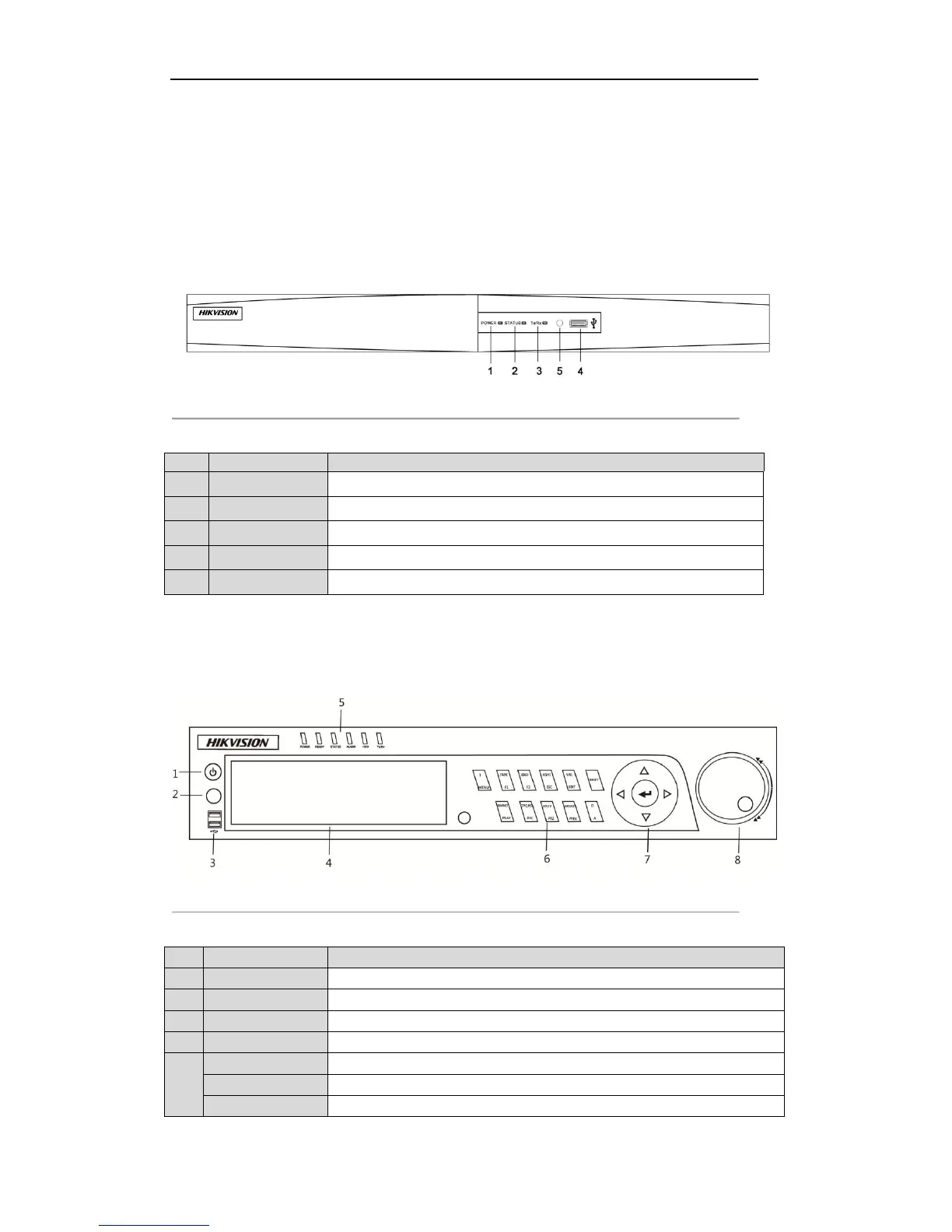User Manual of DS-7200/7300/8100 Series DVR
14
1.1 Front Panel
DS-7200:
The front panel of DS-7200 series DVR is shown in Figure 1.1:
Figure 1.1 Front Panel of DS-7200
Table 1.1 Description of Control Panel Buttons
POWER indicator turns green when DVR is powered up.
STATUS indicator lights in red when HDD is reading/writing.
Tx/Rx indictor blinks green when network connection is functioning properly.
Connects USB mouse or USB flash memory devices.
DS-7300:
The front panel of DS-7300 is shown below:
Figure 1.2 Front Panel of DS-7300
Table 1.2 Description of Control Panel Buttons
Receiver for IR remote control.
Connect to USB mouse or USB flash memory devices.
Power indicator lights in green when DVR is powered up.
Ready indicator is normally green, indicating that the DVR is functioning properly.
Indicator turns green when DVR is controlled by an IR remote control with the