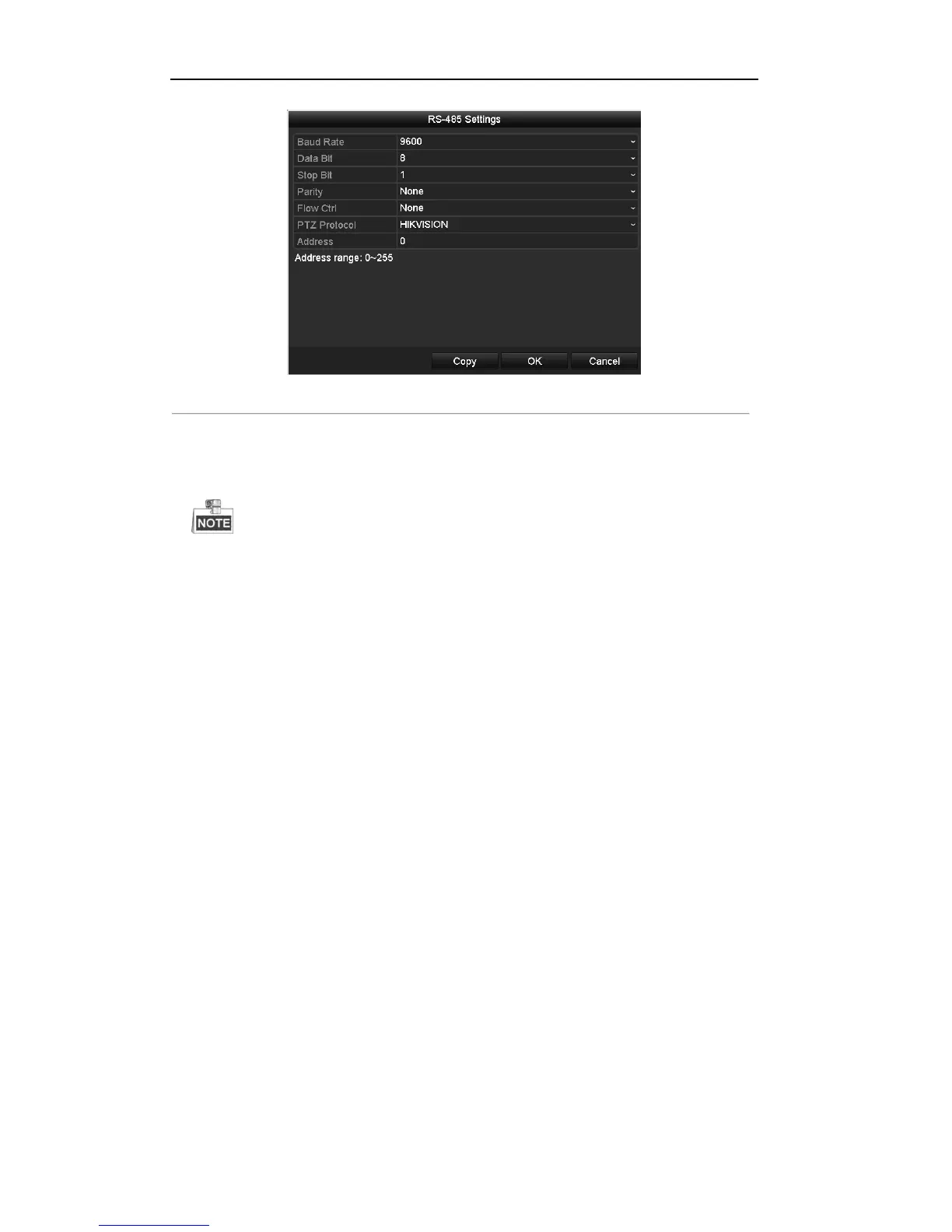User Manual of DS-7200/7300/8100 Series DVR
63
Figure 4. 16 RS-485 Settings
All the parameters should be exactly the same as the PTZ camera parameters. Only PTZ Protocol can be
configured for network cameras.
Example: If the PTZ camera has a Baud rate as 115200, you should input 115200 in the Baud Rate field.
For the DS-7200HWI-E1(2)/C, DS-7300HWI-E4/C and DS-8100HWI-E4 (8)/C series, select the PTZ
protocol to HIKVISION-C (Coaxitron) or PELCO-C (Coaxitron). Make sure the protocol selected here is
supported by the connected camera.
When the Coaxitron protocol is selected, all the other parameters like the baud rate, data bit, stop bit,
parity and flow control are not configurable.
5. Click Copy if you want to configure same settings to other analog PTZ cameras.
6. Click Apply to save the settings.