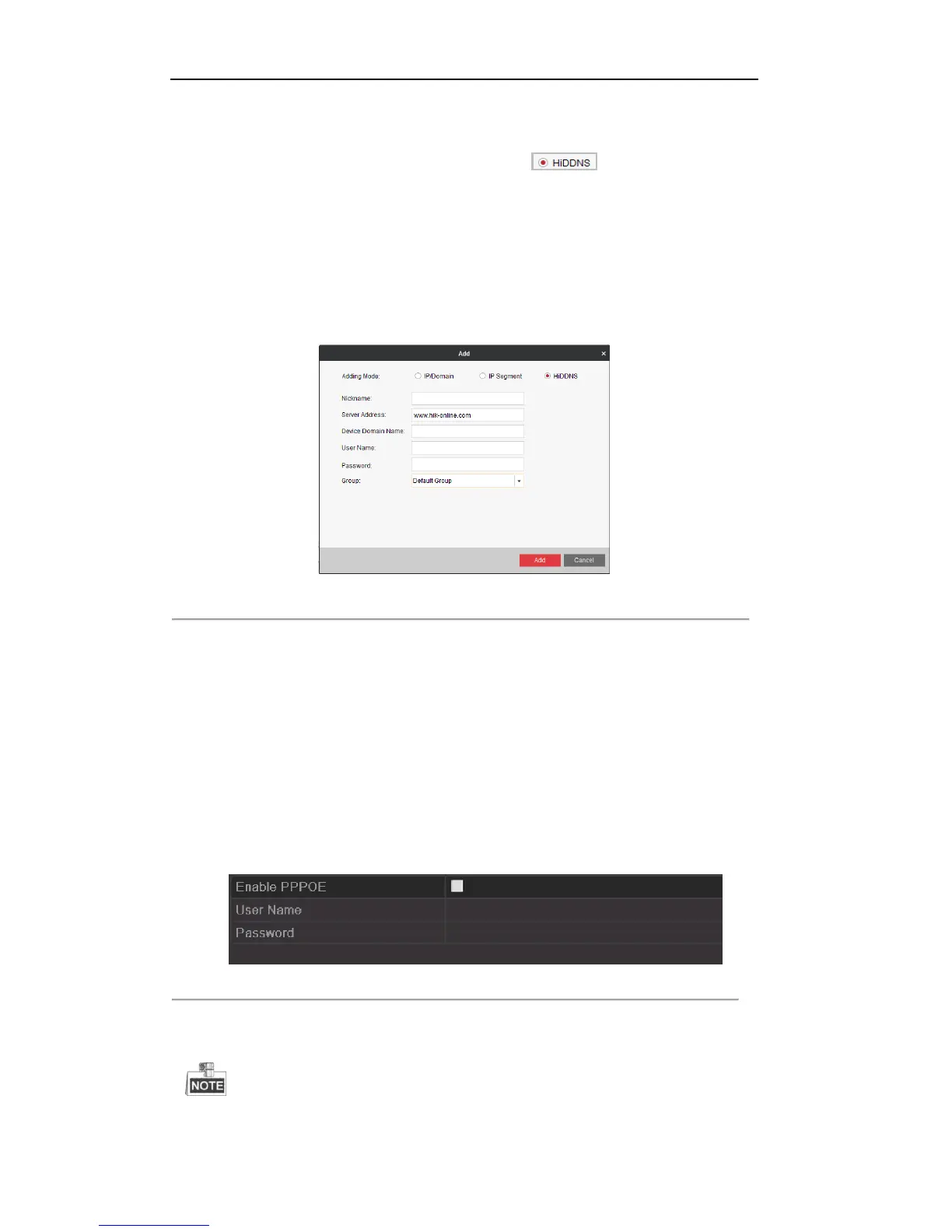User Manual of Digital Video Recorder
111
can refer to Chapter 11.2.8 for the mapped HTTP port No.
OPTION 2: Access the devices via iVMS-4200
For iVMS-4200, in the Add Device window, select and then edit the device
information.
Nickname: Edit a name for the device as you want.
Server Address: www.hik-online.com
Device Domain Name: It refers to the Device Domain Name on the device or the Device
Name on the HiDDNS server you created.
User Name: Enter the user name of the device.
Password: Enter the password of the device.
Figure 9. 12 Access Device via iVMS-4200
5. Click the Apply button to save and exit the interface.
9.2.2 Configuring PPPoE Settings
Purpose:
Your device also allows access by Point-to-Point Protocol over Ethernet (PPPoE).
Steps:
1. Enter the Network Settings interface.
Menu > Configuration > Network
2. Select the PPPoE tab to enter the PPPoE Settings interface.
Figure 9. 13 PPPoE Settings Interface
3. Check the PPPoE checkbox to enable this feature.
4. Enter User Name and Password for PPPoE access.
The User Name and Password should be assigned by your ISP.