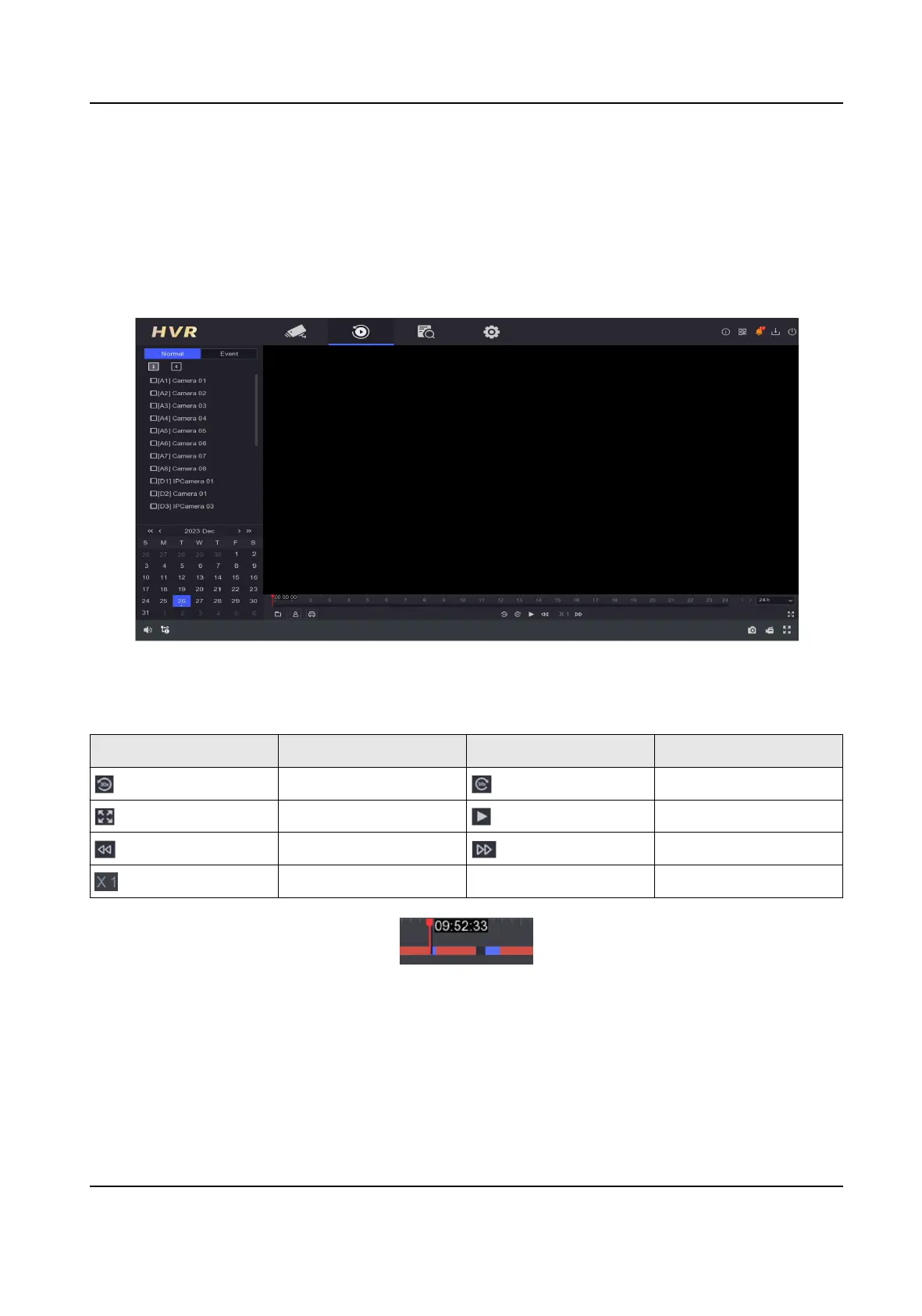 Loading...
Loading...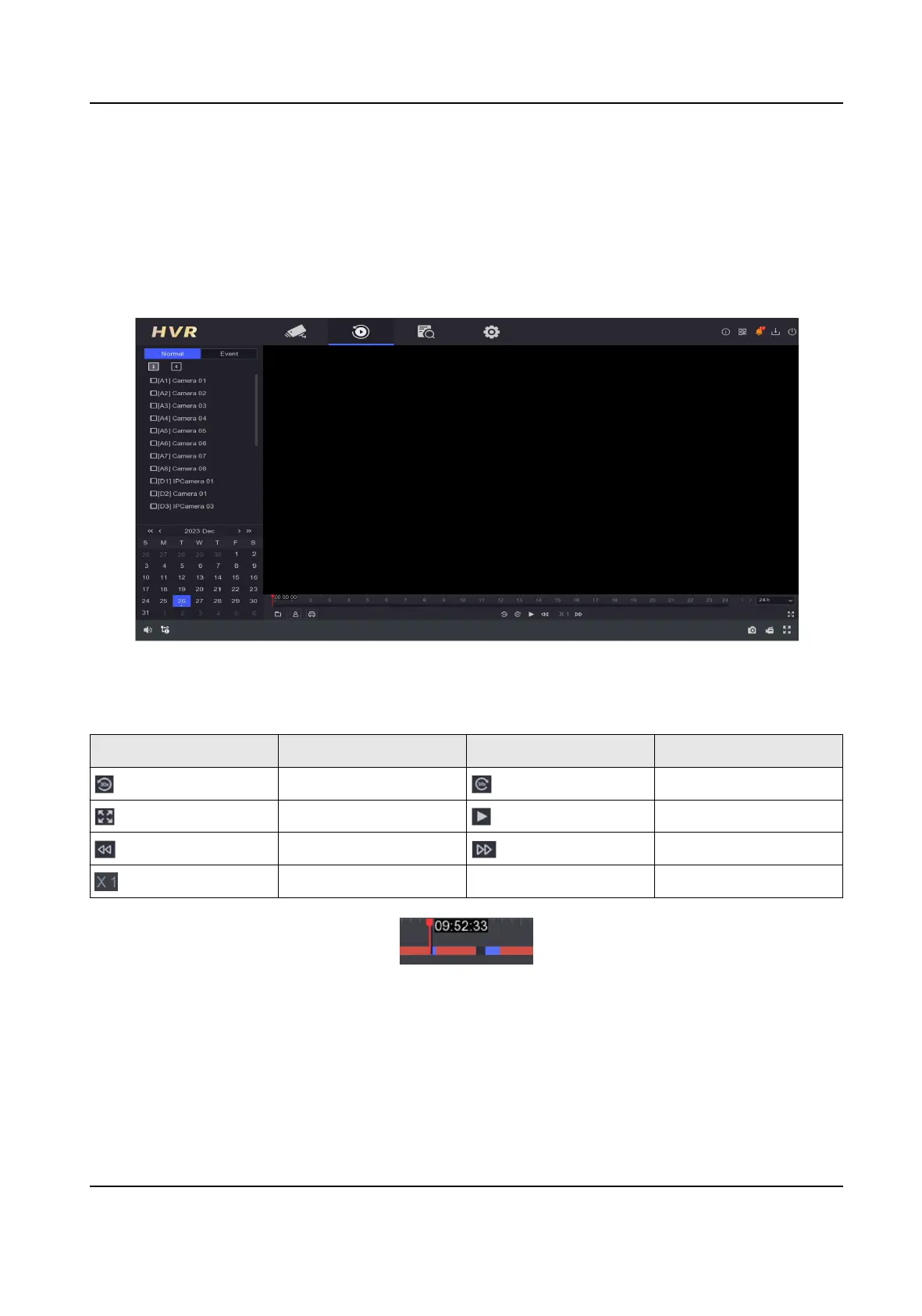
Do you have a question about the HIKVISION DS-7208HGHI-K1 and is the answer not in the manual?
| DC voltage | 12 V |
|---|---|
| Power consumption (typical) | 17 W |
| Ethernet LAN | Yes |
| Number of users | 64 user(s) |
| Ethernet interface type | Fast Ethernet |
| Ethernet LAN (RJ-45) ports | 1 |
| Supported network protocols | TCP/IP, PPPoE, DHCP, Hik-Connect, DNS, DDNS, NTP, SADP, SMTP, NFS, iSCSI, UPnP, HTTPS |
| BNC input ports | 8 |
| Video input channels | 8 channels |
| USB 2.0 ports quantity | 2 |
| Operating temperature (T-T) | -10 - 55 °C |
| Operating relative humidity (H-H) | 10 - 90 % |
| Audio system | 2-way |
| Product color | Black |
| Maximum video resolution | 1920 x 1080 pixels |
| Video compression formats | H.264, H.264+, H.265, H.265 Pro, H.265 Pro+ |
| Playback resolutions supported | 1920 × 1080, 1280 × 1024, 1280 × 720, 1024 × 768 |
| HDD interface | SATA, SATA II, SATA III |
| Maximum HDD capacity | 4000 GB |
| Depth | 222 mm |
|---|---|
| Width | 260 mm |
| Height | 45 mm |
| Weight | 1000 g |











