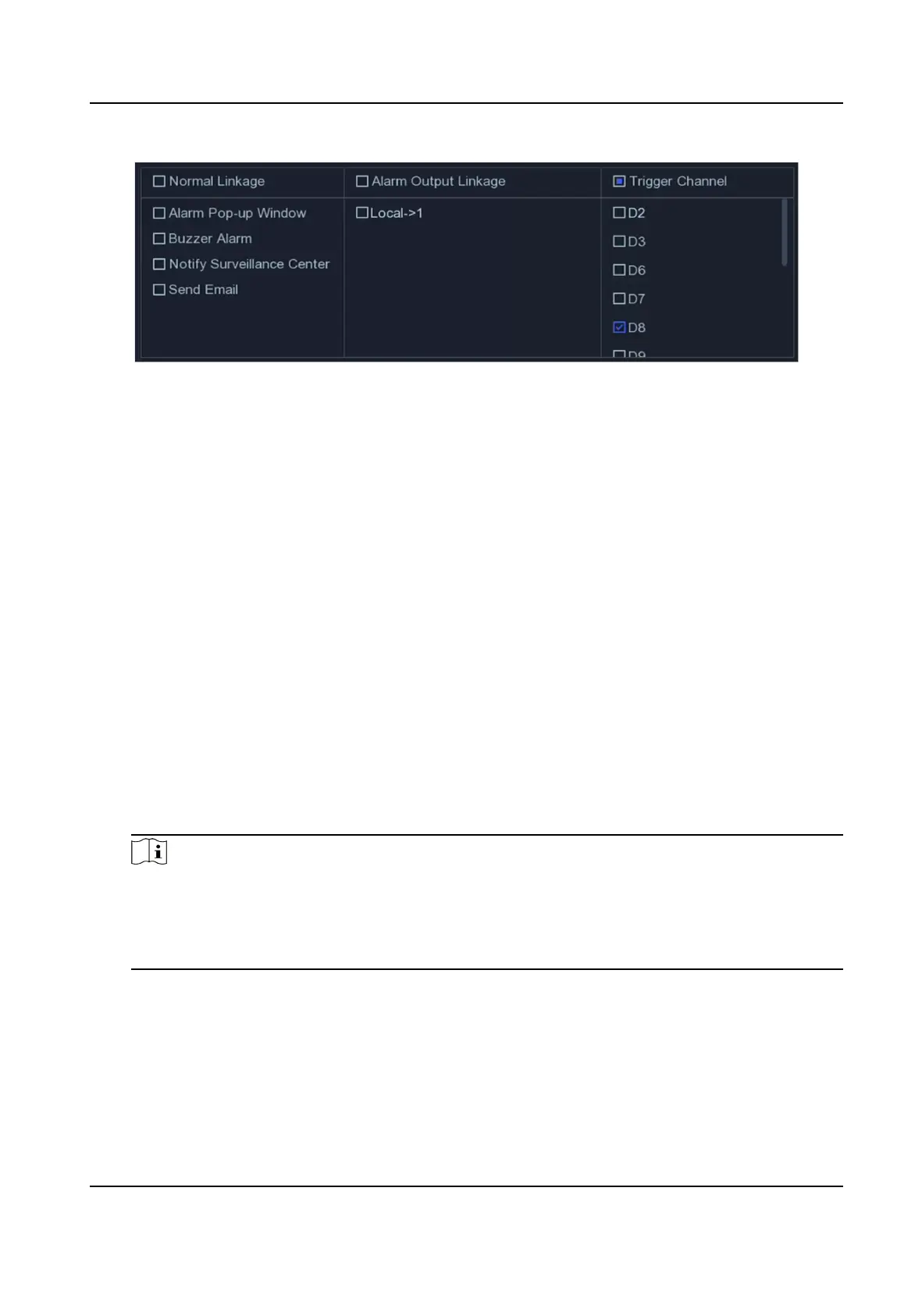Figure 5-9 Linkage Acons
2.
Set normal linkage acons, alarm output linkage acons, trigger channel, etc.
Alarm Pop-up Window
The local monitor will pop up the alarming channel image when an alarm is triggered. It
requires to select the alarming channel(s) in Trigger Channel.
Buzzer Alarm
It will trigger a buzzer beep when an alarm is triggered.
Nofy Surveillance Center
The device will send an excepon or alarm signal to the remote client soware when an
alarm is triggered.
Send Email
It will send an email with alarm
informaon when an alarm is triggered.
PTZ Linkage
It will trigger PTZ acons (e.g., call preset/patrol/paern) when smart events occur.
Audio and Light Alarm Linkage
For certain network cameras, you can set the alarm linkage acon as audio alarm or light
alarm.
Note
●
Ensure your camera supports audio and light alarm linkage.
●
Ensure the audio output and volume are properly congured.
●
If you require to set audio and light parameters, please log into the network camera via
web browser to
congure them.
3.
Click Apply.
5.5
Congure Arming Schedule
Steps
1.
Select Arming Schedule.
Digital Video Recorder User Manual
29