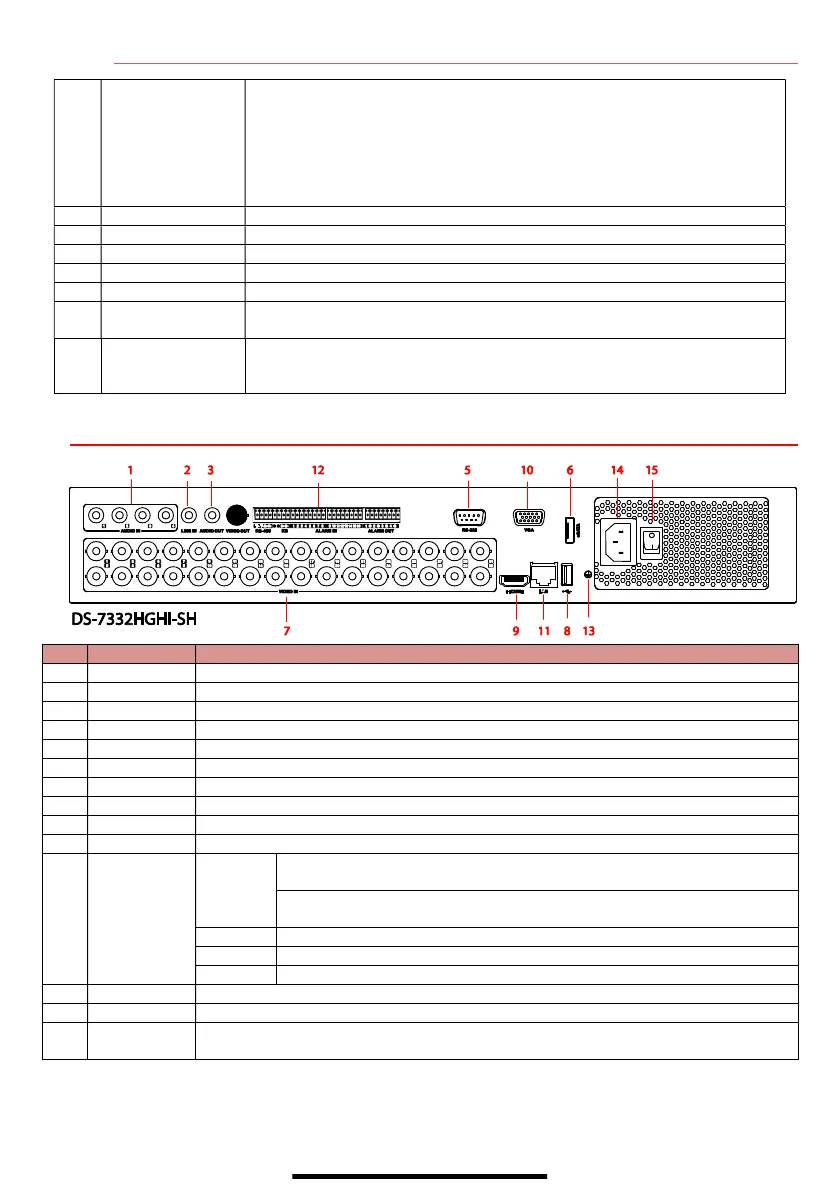F R O N T P A N E L ( c o n t i n u e d )
R E A R P A N E L S
Connects external SATA HDD, CD/DVD
BNC interface for TVI and analog video
15 connector for VGA output. Display local video output and
12 I/O
connects to Ta, Tb pin of controller. For cascading devices, the first
pin should be connected with the D+, D
15 Power Switch
1 Status Indicators
reen when power switch on real panel is on, red when
power switch is off
Ready Indicator: Green when DVR is functioning properly
Status Indicator: N/A
Alarm Indicator: Red when a sensor alarm is detected
HDD Indicator: Blinks red when data is being read from or written to HDD
Blinks green when network connection is functioning properly
mouse or USB flash memory
7 Numeric/Controls
channel in Preview or PTZ Control mode
channels in Playback mode
8 Jog Shuttle
Moves menu selection. In Playback, outer ring speeds up/slows down video.
Inner ring jumps 30 seconds forward/backward in a video. In Preview mode,