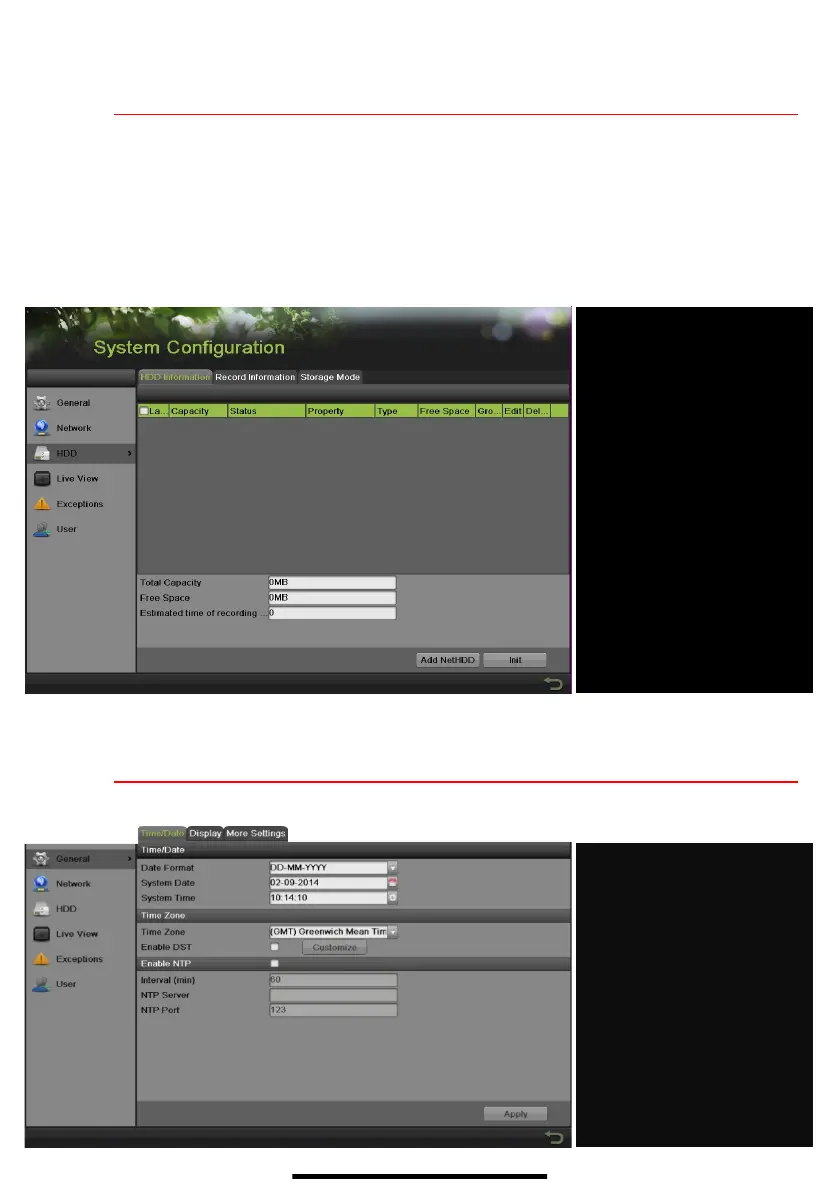4 F O R M A T T H E H A R D D R I V E ( I F N E E D E D )
Hard drives must be formatted before use. If they are not formatted, the DVR will beep until they are.
1. Go to MENU > SYSTEM CONFIGURATION > HDD.
2. Use the checkboxes to select the HDDs that need to be formatted.
3. Press INIT.
NOTES: Units purchased with HDDs come with HDDs preformatted. Formatting
erases any recorded video (this does not affect settings).
5 S E T D A T E A N D T I M E
1. Go to MENU > SYSTEM CONFIGURATION > GENERAL.
Date and time settings
TIME ZONE
Time zone and daylight savings
time settings
ENABLE NTP
Network Time Protocol settings
TOTAL HDD SPACE
FREE SPACE