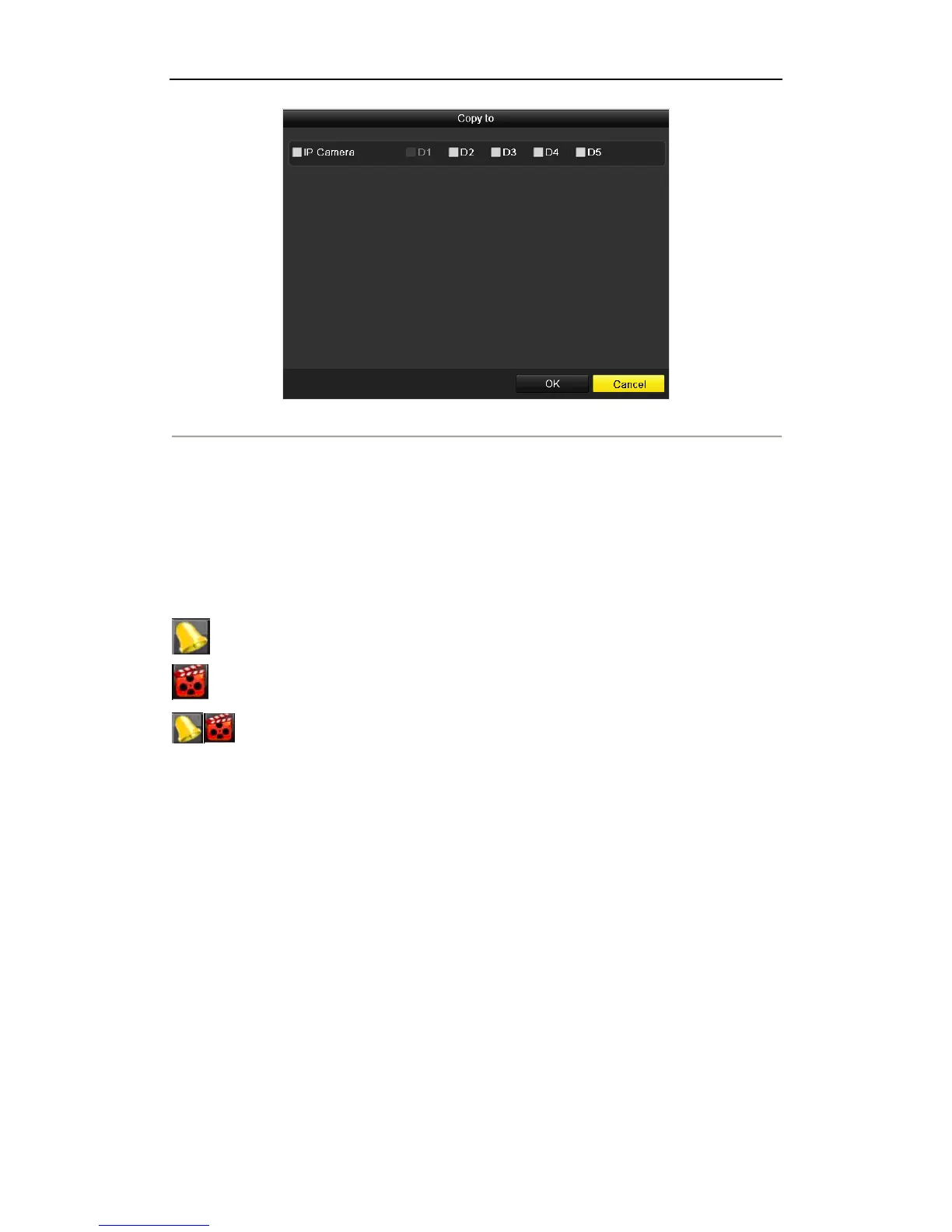Quick Operation Guide of DS-9600/8600/7700/7600NI-ST and DS-7700/7600NI-SP Series NVR
25
Copy Record Settings
13. Click OK to complete the startup Setup Wizard.
Live View
Some icons are provided on screen in Live View mode to indicate different camera status. These icons include:
Live View Icons
In the live view mode, there are icons at the right top of the screen for each channel, showing the status of the
record and alarm in the channel, so that you can find problems as soon as possible.
Alarm (video loss, tampering, motion detection or sensor alarm).
Record (manual record, schedule record, motion detection or alarm triggered record)
Alarm & Record
Adding and Configuring IP Cameras
You should add and configure the online IP cameras to enable the live view and recording function.
Adding IP Cameras
You can search and add the online IP cameras by following the startup wizard, or according to the following steps.
Steps:
1. Enter the Camera Management interface.
Menu> Camera> Camera
