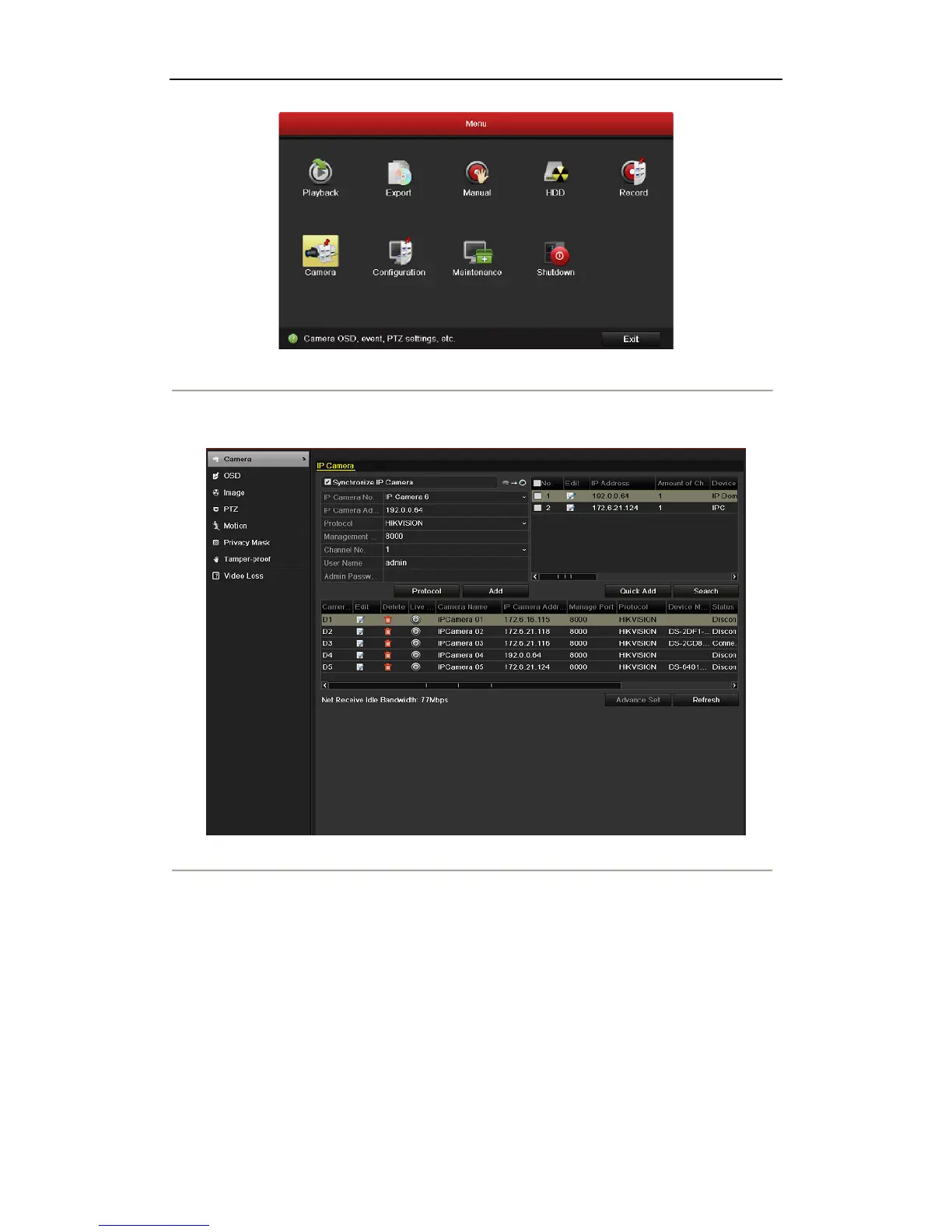Quick Operation Guide of DS-9600/8600/7700/7600NI-ST and DS-7700/7600NI-SP Series NVR
26
Main Menu
2. To add the online cameras with same network segment:
1) Click Search to search the online cameras.
Camera Settings Interface
2) Check the checkbox of certain cameras to be added.
3) Click Quick Add to add the camera.
3. To add other IP cameras:
1) On the left side of the interface, you can enter the IP address, protocol, management port, and other
information of the IP camera to be added.
2) Click Add to add the camera.
Note: If you check the Synchronize IP Camera checkbox, the default settings of the NVR for the IP
camera is applied to the added camera.
Configuring Basic Parameters of IP Cameras
After the adding of the IP cameras, the basic information of the camera lists in the page, and you can configure the
