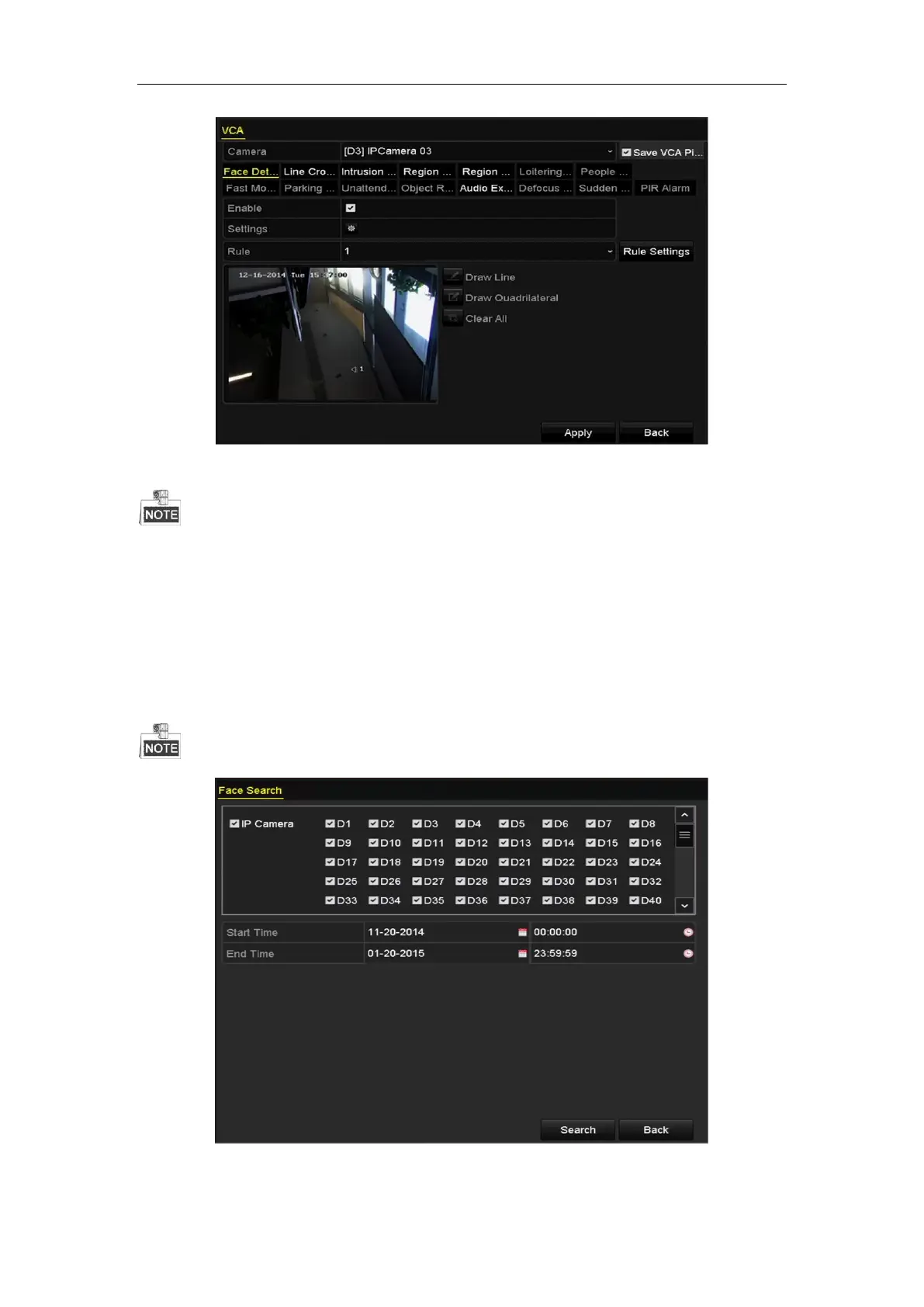Quick Start Guide of Network Video Recorder
29
2. Enable the VCA detection and configure the rule settings. Please refer to the User Manual for detailed
instructions.
Please refer to the User Manual for detailed instructions to set the VCA rules.
VCA Search
The NVR supports the VCA search for the behavior analysis, face capture, people counting and heat map.
Face Search: Search the captured face picture results triggered by face detection.
Behavior Search: Search and view the behavior detection (including the line crossing detection, intrusion
detection, unattended baggage detection, etc.) results in pictures and video files.
People Counting: Calculate the number of people entered or exited from a certain configured area and show in
chart of daily/weekly/monthly/annual report.
Heat Map: Analyze the visit times and dwell time of customers in a configured area. The heat map is a graphical
representation of data represented by colors.
Please refer to the User Manual for detailed instructions of VCA Search.
