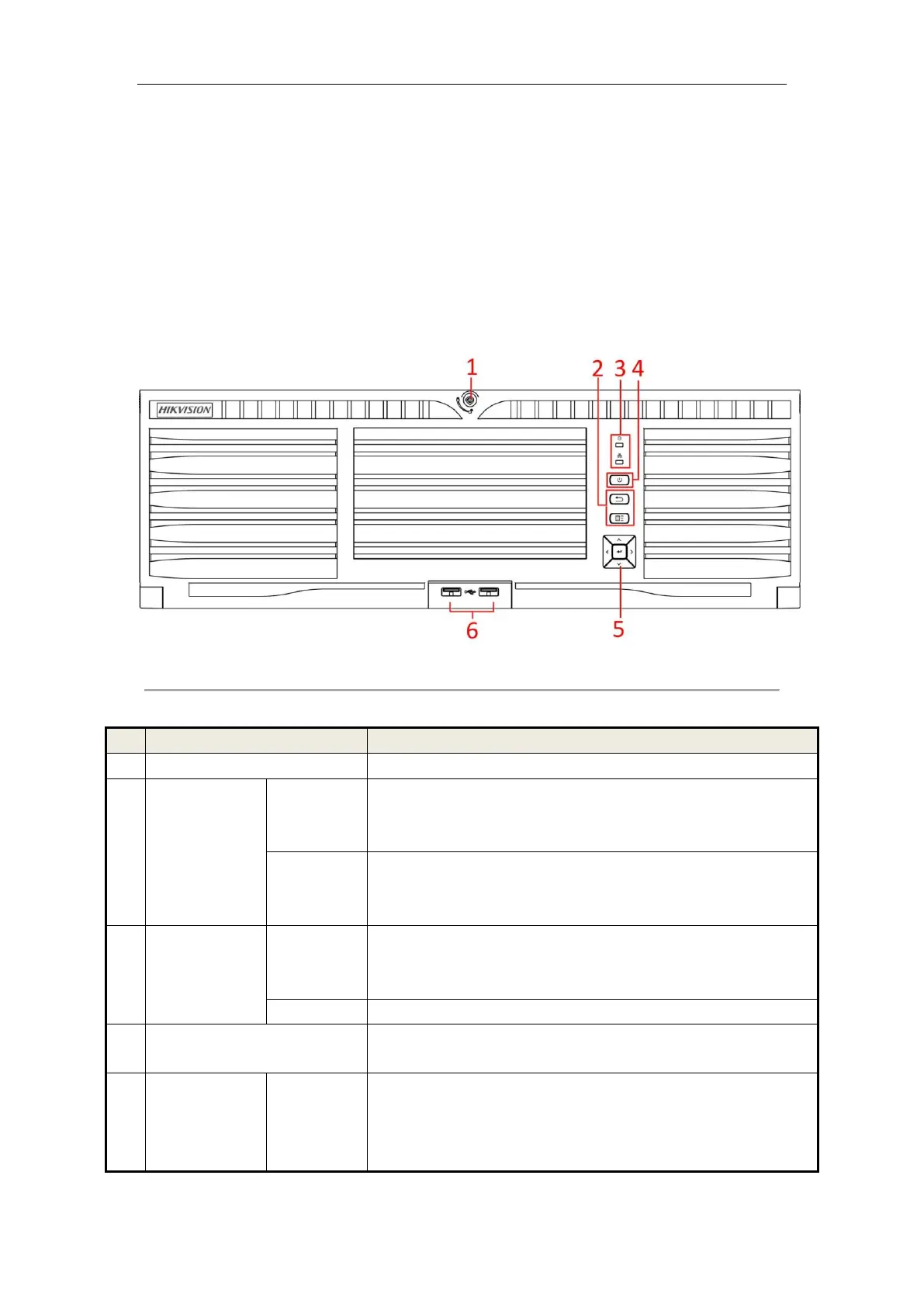Network Video Recorder Quick Start Guide
7
Chapter1 Panels Description
1.1 Front Panel
1.1.1 DS-96000NI-I16(/H) Series
Figure 1. 1 DS-96000NI-I16(/H) Series
Table 1. 1 Description
Locks or unlocks the panel by the key.
● Returns to the previous menu.
● Press it twice quickly to switch the main and auxiliary port.
● In live view mode, press it to enter PTZ control interface.
● Press it to pop up main menu.
● Hold it for 5 seconds to turn on/off button sound.
● During playback, press it to show/hide control panel.
● Solid red: at least one HDD is installed
● Unlit: no HDD is detected.
● Blinking red: HDD is reading/writing.
Blinking blue indicates network communication is normal.
Powers on/off device. Solid blue indicates device is powered on. Solid red
indicates device is shut down.
● Confirms selection in any of the menu modes.
● Checks the checkbox fields.
● Switches on/off status.
● Plays or pauses the video playing in playback mode.
