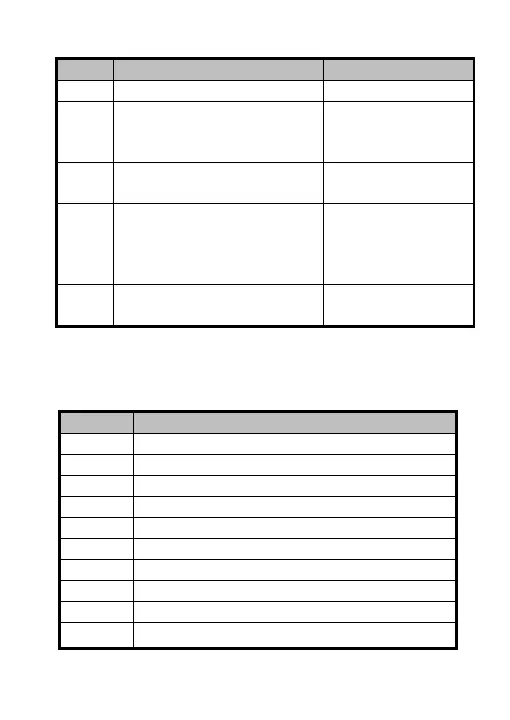6
Read card No. or file in card.
(Only available for CPU card
reader.)
1: read card No;
0: read file in card.
Wiegand protocol or RS-485
protocol.
1: Wiegand protocol;
0: RS-485 protocol.
Wiegand Protocol
(available when No. 6 is 1)
1: Wiegand protocol
of 26-bit;
0: Wiegand protocol
of 34-bit.
Matched Resistance
(available for RS-485 protocol)
3.3 Definition of Cable
The description of 10 cables is shown below.
Table 3-3 Description of Cable
Blue LED Control (available for Wiegand Protocol)
Beep Control (available for Wiegand Protocol)
Case Sensor (available for Wiegand Protocol)
Wiegand W0 (available for Wiegand Protocol)
Wiegand W1 (available for Wiegand Protocol)
Red LED Control (available for Wiegand Protocol)
