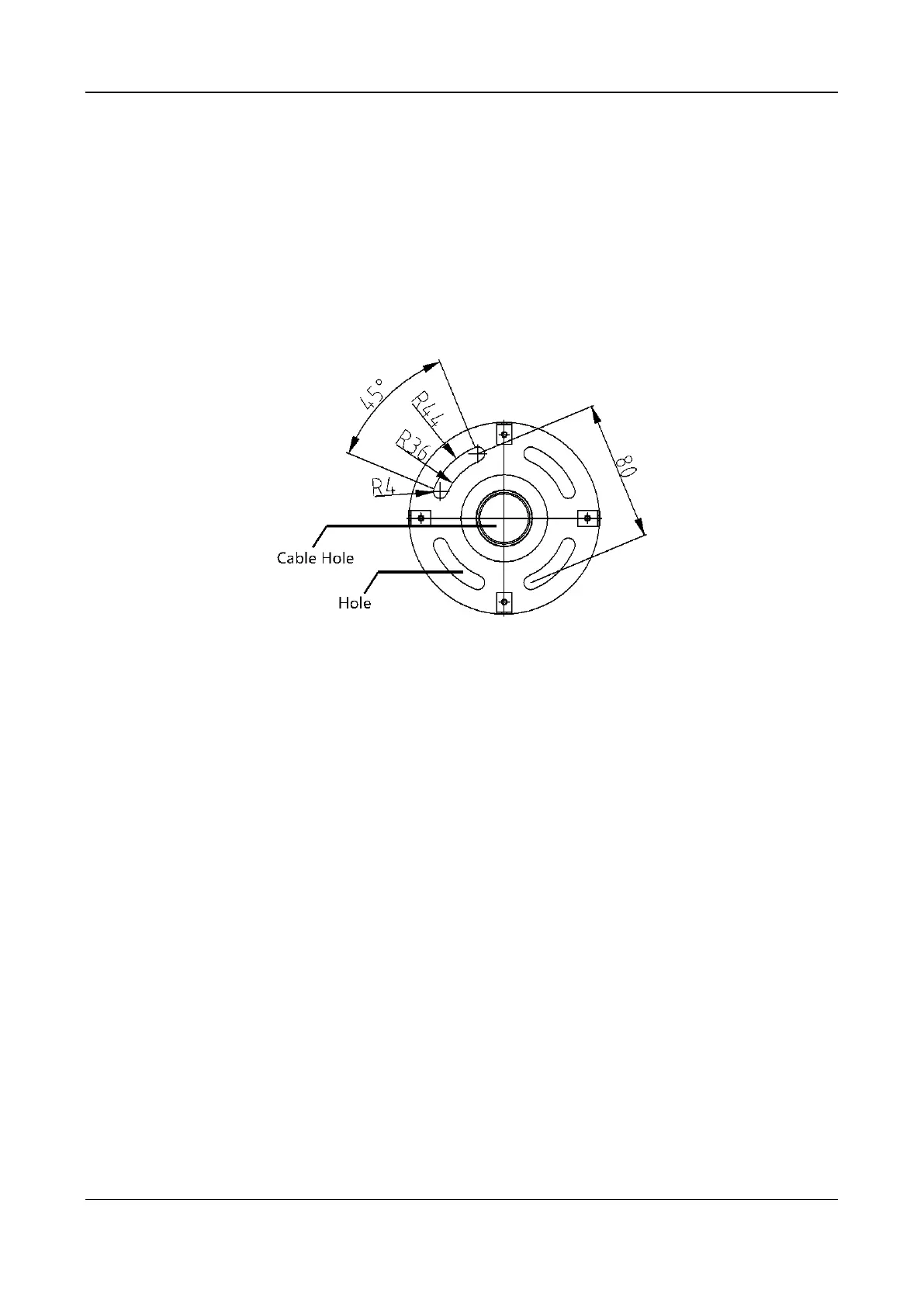Face Recognition Terminal·Quick Start Guide
4
Chapter 3 Installation
Installation Environment:
Avoid backlight and direct sunlight.
If installing outdoors, install a sun shield over the device.
The device should be installed on the pedestals of the barriers.
Before you start:
Drill holes on the barrier pedestal’s top panel according to the picture displayed below
Riveted waterproof nut under the top panel.
Notes:
UITABLE FOR MOUNTING ON CONCRETE OR OTHER NON-COMBUSTIBLE SURFACE ONLY.
The waterproof nut model is BS-M6-1.
Steps:
1. Route the cables through the pipe from top to bottom and rout them through the cable holes
on the barrier pedestal’s top panel.
