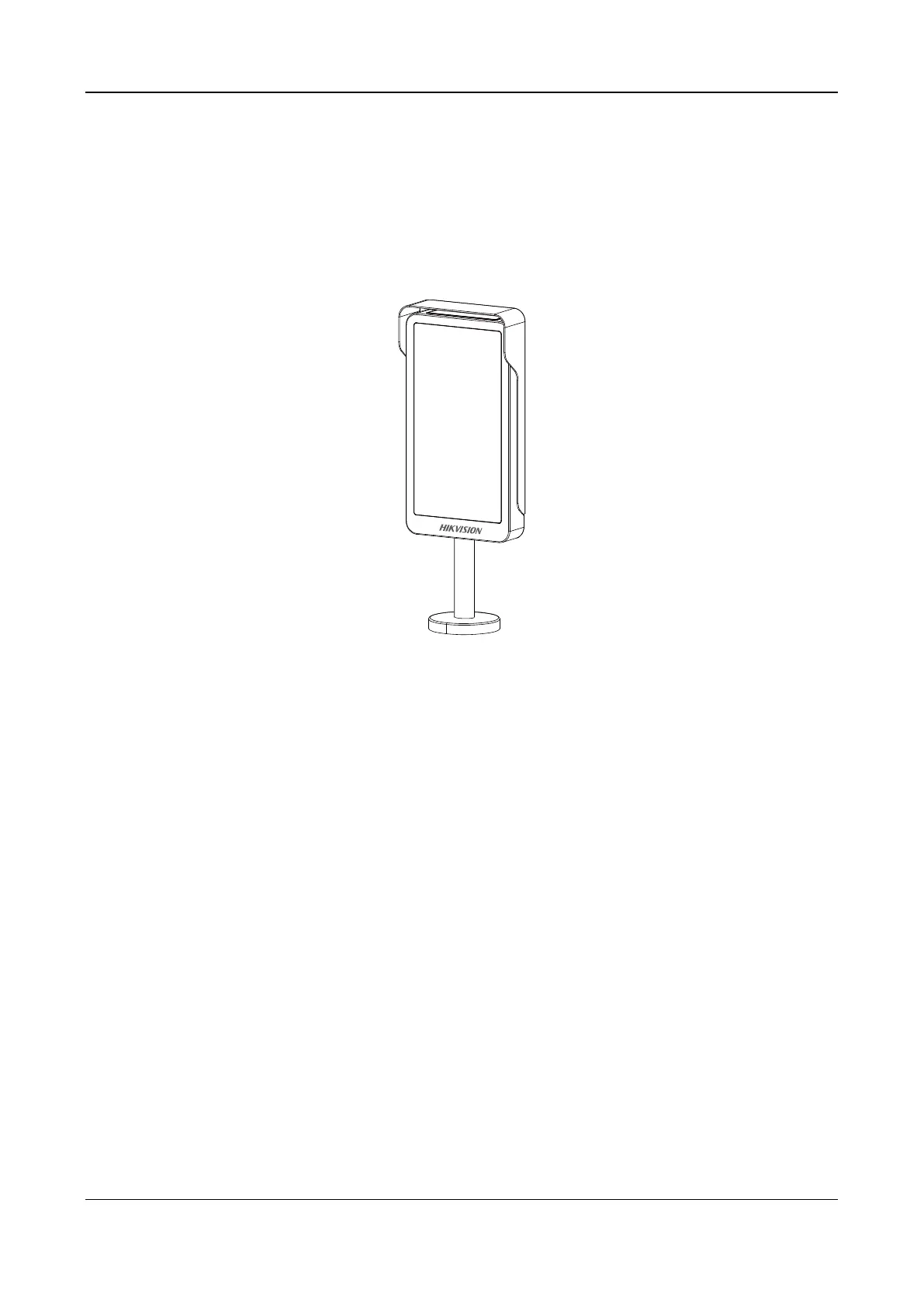Face Recognition Terminal·Quick Start Guide
1
Chapter 1 Overview
1.1 Introduction
DS-K5603-Z Face recognition terminal, designed with TX1 system, can be applied in the scenarios of
examination hall, railway station, bank, building, hotel, etc., which needs identity verification.
1.2 Main Features
10.1-inch and 1280 × 800 resolution capacitive touch screen
2,000,000 pixel wide-angle dual-lens
Live face detection
The function can detect whether the detected face is real or not.
Max. 10,000 face pictures, Max. 10,000 face pictures in blacklist, and Max. 50,000 comparing
events
Multiple authentication modes: authentication by Mifare card + face picture, by auto mode
(card + face picture or face picture)
Identity authentication by QR code instead of Mifare card
Note: The device should connect an external card reader or the card swiping function cannot be
used.
Two network interfaces
Each network interface can auto visit the EHome server separately.
Applies persons in blacklist via iVMS-4200 control client.
Uploads blacklist authentication and blacklist event, and displays them on the main screen
Applies face pictures to the device from iVMS-4200 control client
Imports face pictures to the device via the USB interface
