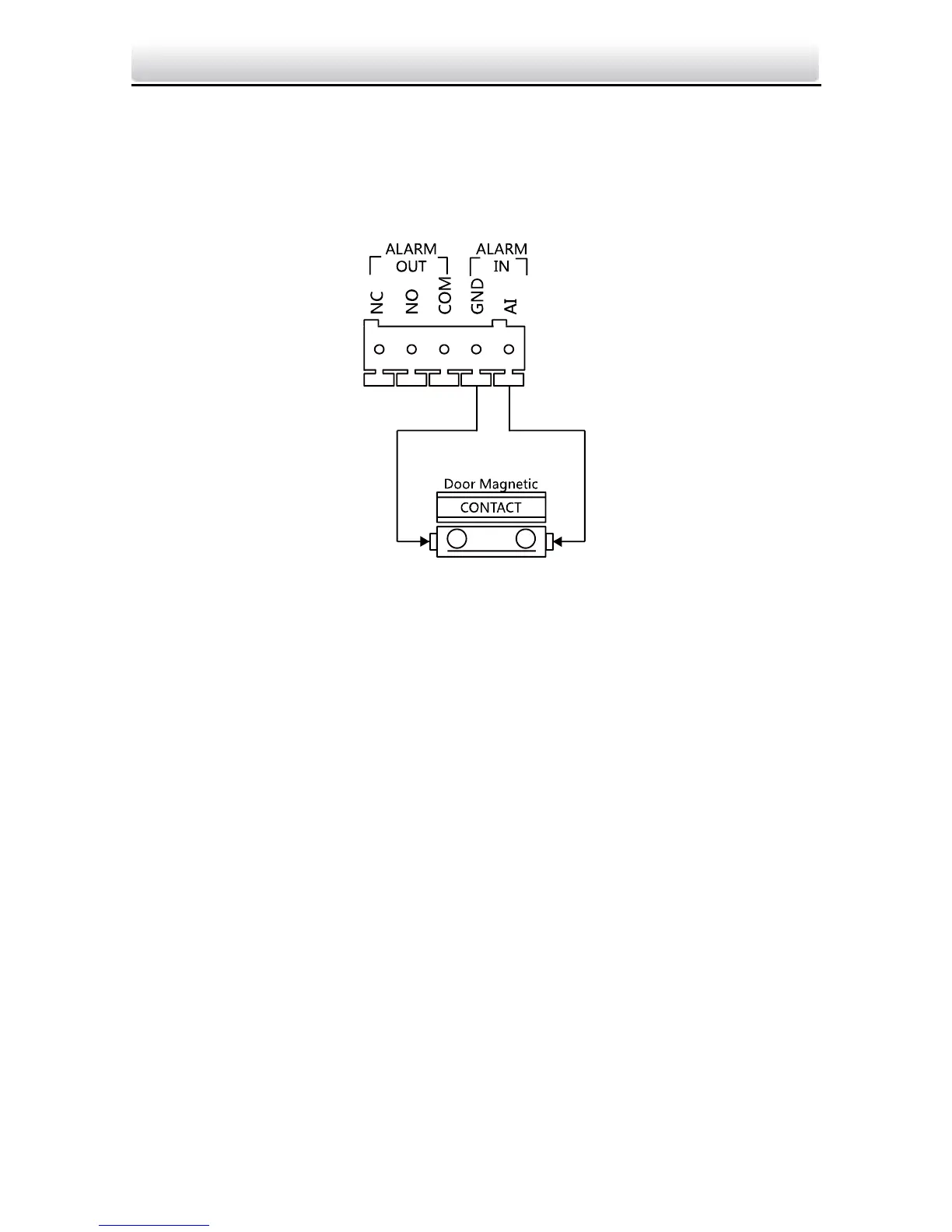Video Intercom Vandal-Resistant Door Station·Quick Start Guide
6
3.2.2 Door Magnetic Wiring
To connect door magnetic, it is required to set the output of terminal
AI to be door status via Batch Configuration Tool or iVMS-4200 client
software or the web browser.
Figure 3-3 Door Magnetic Wiring
3.2.3 Exit Button Wiring
To connect exit button, it is required to set the output of terminal AI
to be door status via Batch Configuration Tool or iVMS-4200 client
software or the web browser.
