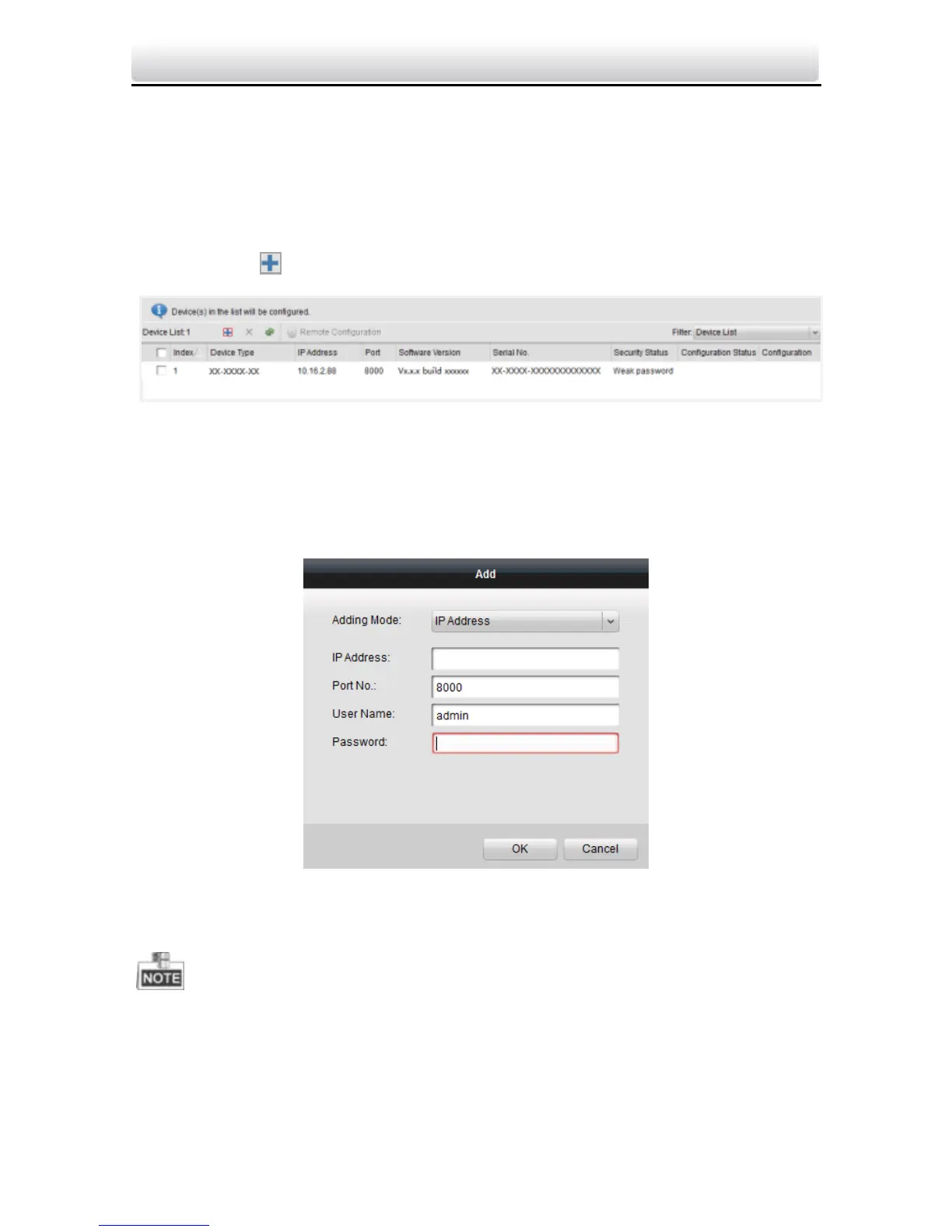Video Intercom Vandal-Resistant Door Station·Quick Start Guide
18
If you add devices in batch, please make sure selected devices have
the same user name and password.
5.3.2 Adding Device by IP Address
Steps:
1. Click the button to pop up the adding devices dialog box.
Figure 5-8 Adding Button
2. Select IP Address in the adding mode drop-down list.
3. Input the IP address, and set the port No., user name and
password of the device.
Figure 5-9 Adding by IP Address
4. Click OK to add the device to the device list.
You cannot add the device(s) to the device list if the user name and
password are not identical.
