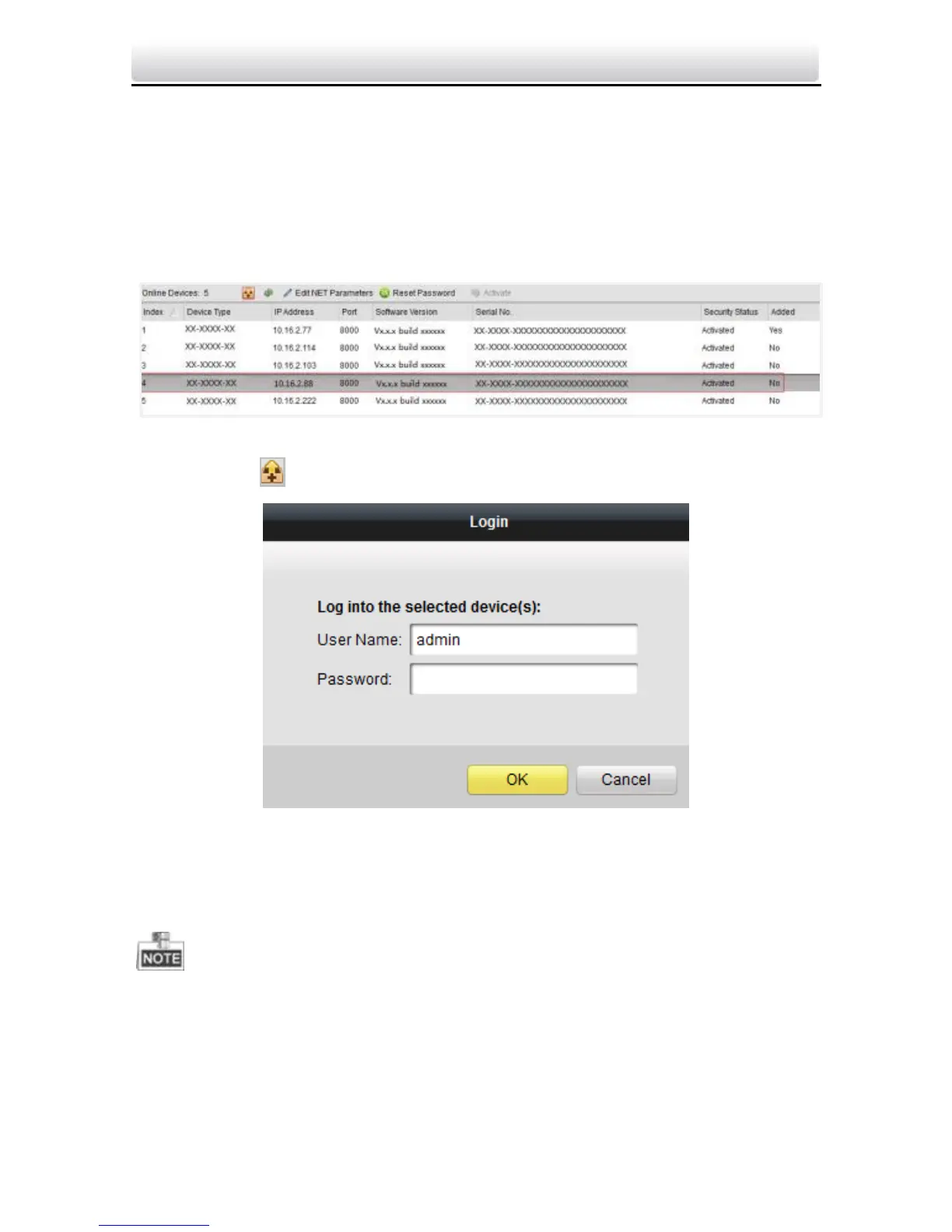Video Intercom Vandal-Resistant Door Station·Quick Start Guide
17
Make sure the device to be added is in the same subnet with your PC.
Otherwise, please edit network parameters first.
Steps:
1. Select an active online device or hold the Ctrl or Shift key to select
multiple devices in the online devices list.
Figure 5-6 Online Devices Interface
2. Click the button to pop up the login dialog box.
Figure 5-7 Login Dialog Box
3. Input the user name and password.
4. Click OK to save the settings.
Only devices successfully logged in will be added to the device list
for configuration.
