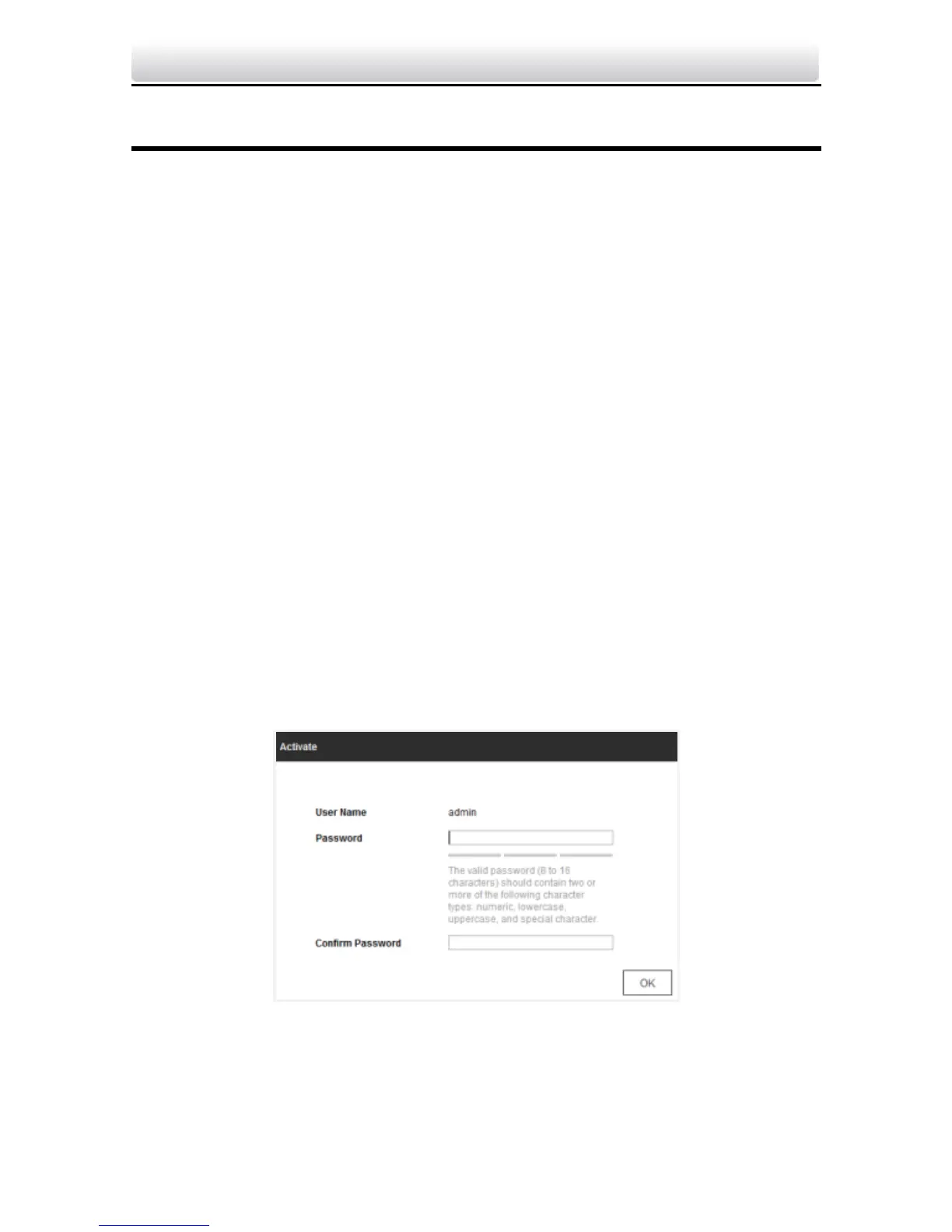Video Intercom Vandal-Resistant Door Station·Quick Start Guide
12
5 Remote Operation
5.1 Activating Device
Purpose:
You are required to activate the device first by setting a strong
password for it before you can use the device.
Activation via Batch Configuration Tool, Activation via Web Browser,
and activation via iVMS-4200 client software are supported. Here
take activation via Batch Configuration Tool and Activation via Web
Browser as example to introduce the device activation. Please refer to
the user manual for the activation via iVMS-4200 client software.
5.1.1 Activation via Web Browser
Steps:
1. Power on the device, and connect the device to the network.
2. Input the default IP address to the address bar of the web browser,
and click Enter to the activation interface.
Figure 5-1 Activation Interface (Web)
