
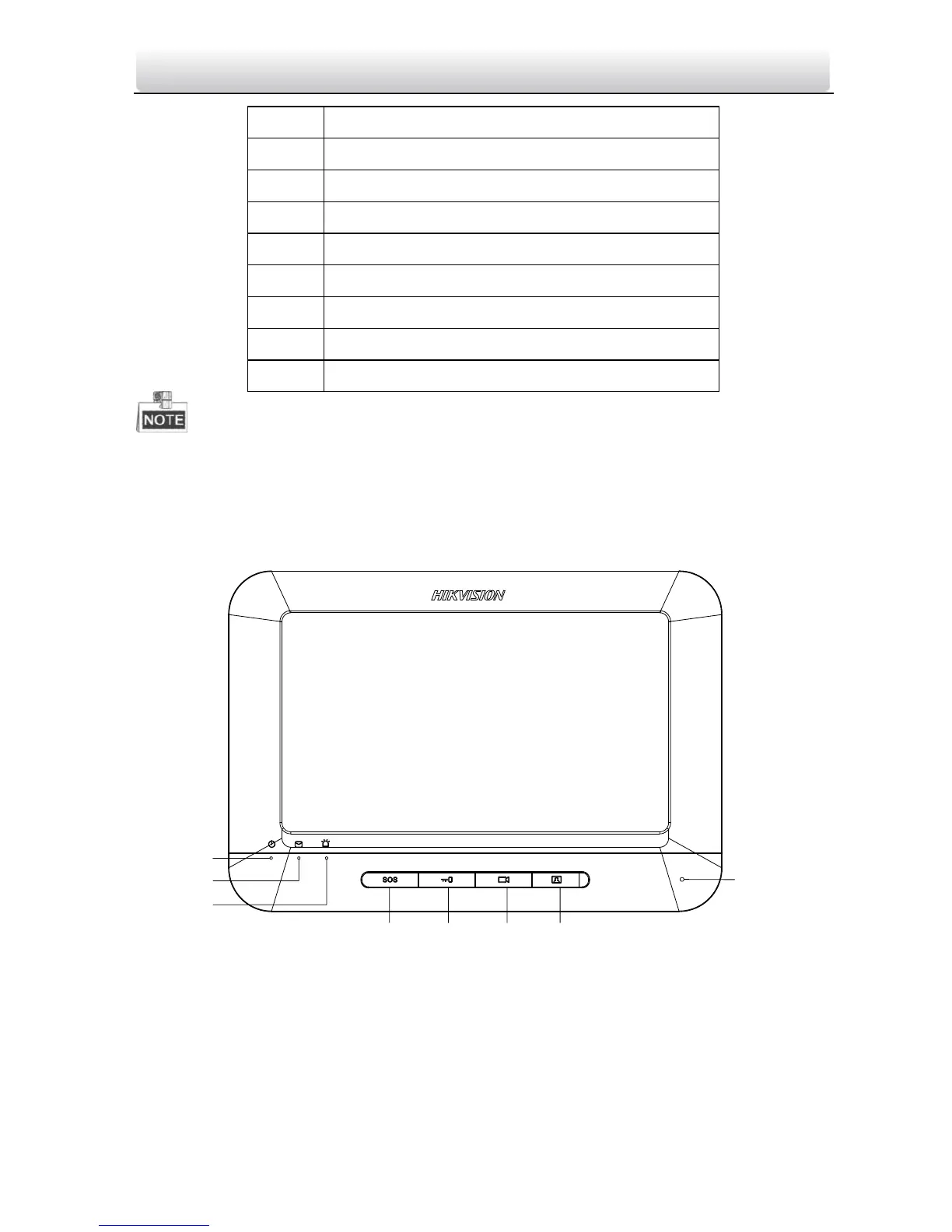 Loading...
Loading...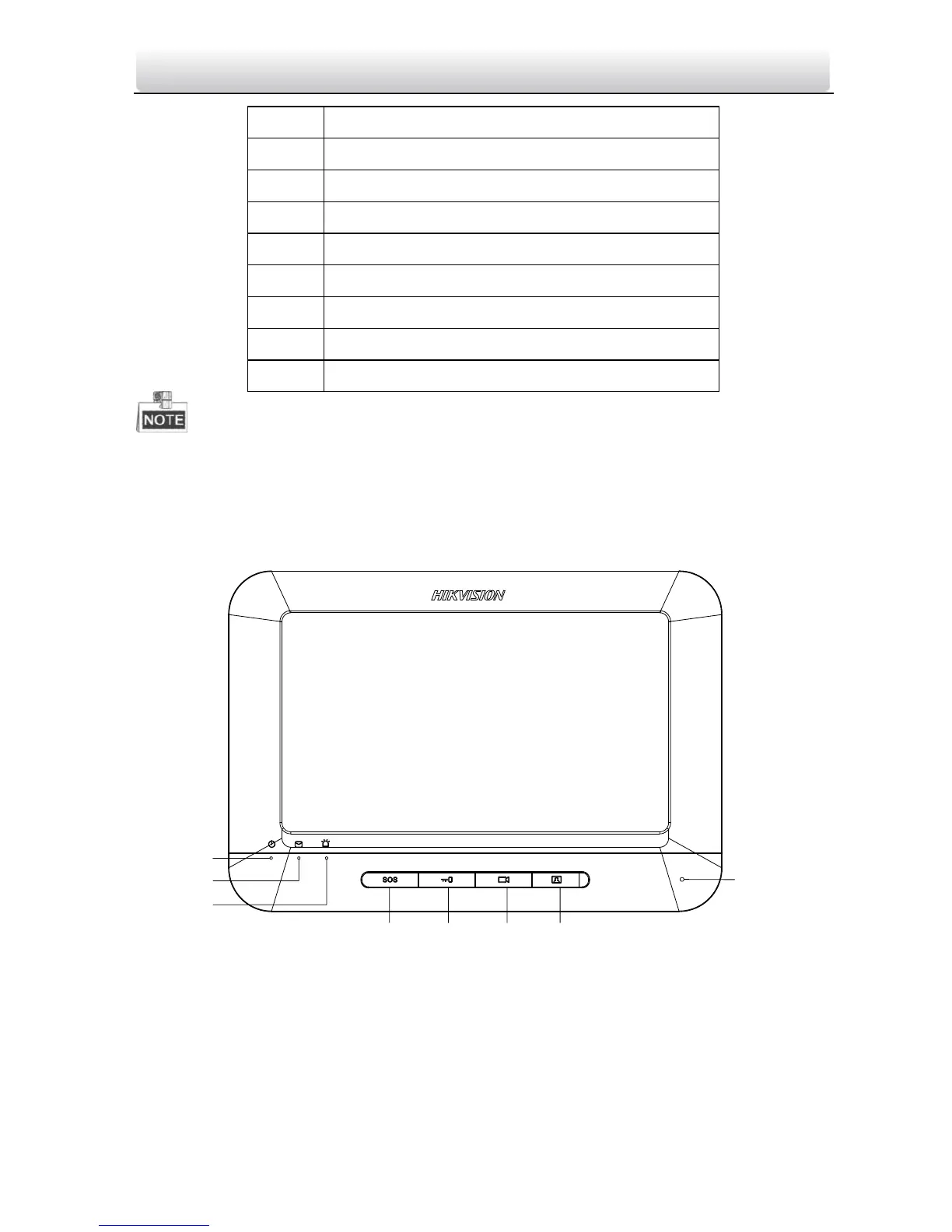
Do you have a question about the HIKVISION DS-KH6310-W and is the answer not in the manual?
| Color | Yes |
|---|---|
| Certification | FCC, IC, CE, C-TICK, ROHS, REACH, WEEE |
| Number of buttons | 4 buttons |
| Connectivity technology | Wired |
| Sustainability certificates | RoHS |
| Voice codecs | G.711u |
| Display diagonal | 7 \ |
| Display resolution | 800 x 480 pixels |
| Display technology | LCD/TFT |
| Indoor unit power type | AC/DC |
| Power consumption (typical) | 10 W |
| Operating relative humidity (H-H) | 10 - 90 % |
| Main monitor station operating temperature (T-T) | -10 - 55 °C |
| Proper use | Indoor |
| Control type | Buttons, Touch |
| Product color | White |
| Operating system installed | Linux |
| Wi-Fi standards | 802.11b, 802.11g, Wi-Fi 4 (802.11n) |
| Cabling technology | 10/100Base-T(X) |
| Ethernet LAN data rates | 10, 100 Mbit/s |
| Ethernet interface type | Fast Ethernet |
| Ethernet LAN (RJ-45) ports | 1 |
| Supported network protocols | TCP/IP, RTSP |
| Depth | 26 mm |
|---|---|
| Width | 217 mm |
| Height | 142 mm |











