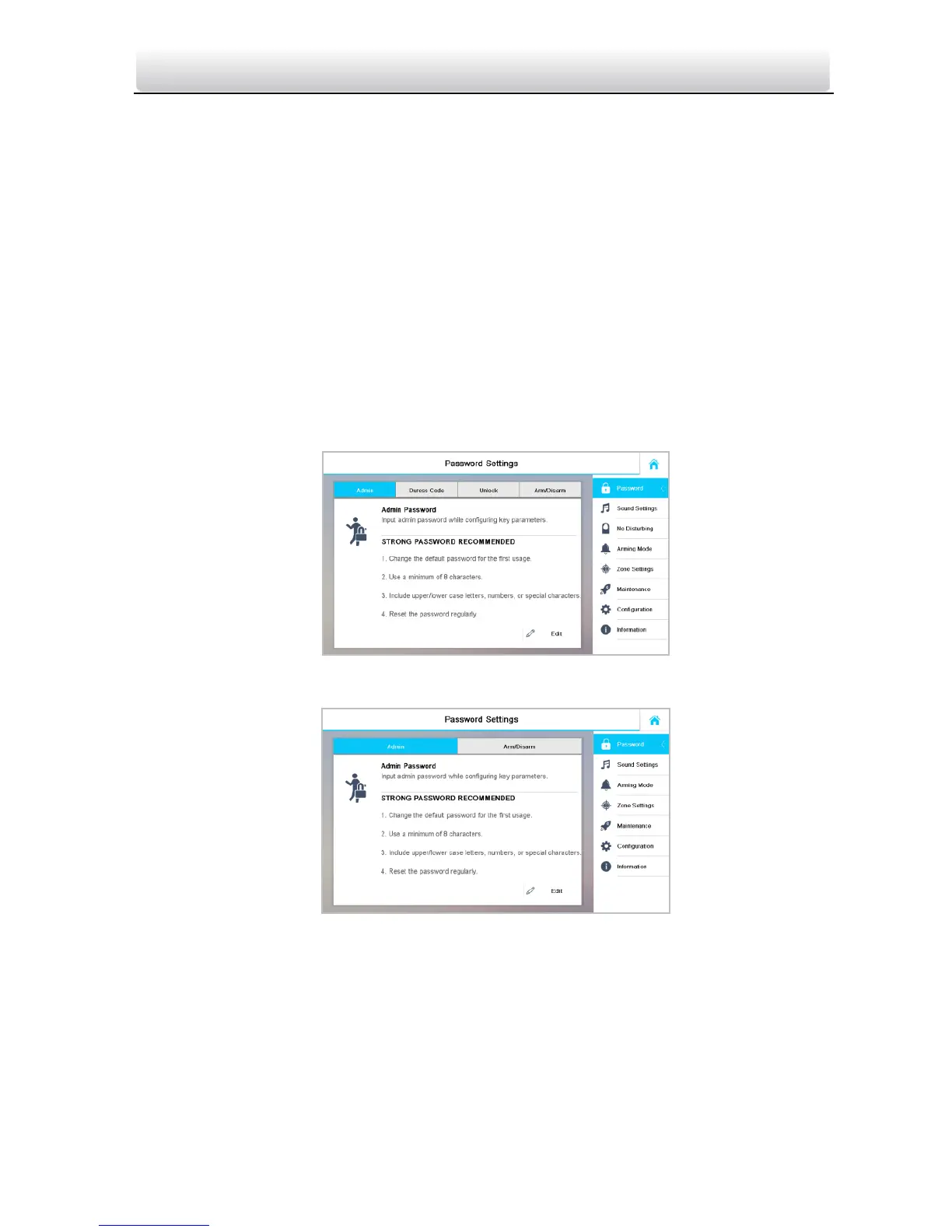Video Intercom Indoor Station·User Manual
72
10.3.1 Password Settings
Purpose:
You can edit the admin password (configuration password), duress code, unlock
password and arm/disarm password of the indoor station.
You can edit the admin password (configuration password) and arm/disarm password
of the indoor extension.
Enter admin password when configuring key parameters.
Enter duress code in the door station when the user is hijacked.
Enter unlock password in the door station when opening door of the building.
Enter arm/disarm password when arming/disarming the zone.
Steps:
1. Press the Settings tab on the touch screen to enter the password settings interface.
Figure 9-7 Password Settings Interface (Indoor Station)
Figure 9-8 Password Settings Interface (Indoor Extension)
2. Indoor Station: Press the Admin Password tab, Duress Code tab, Unlock Password
tab, or Arm/Disarm Password tab to enter corresponding interfaces.
Indoor Extension: Press the Admin Password tab or Arm/Disarm Password tab to
enter corresponding interfaces.
3. Press the Edit tab to pop up the password changing dialogue box.
