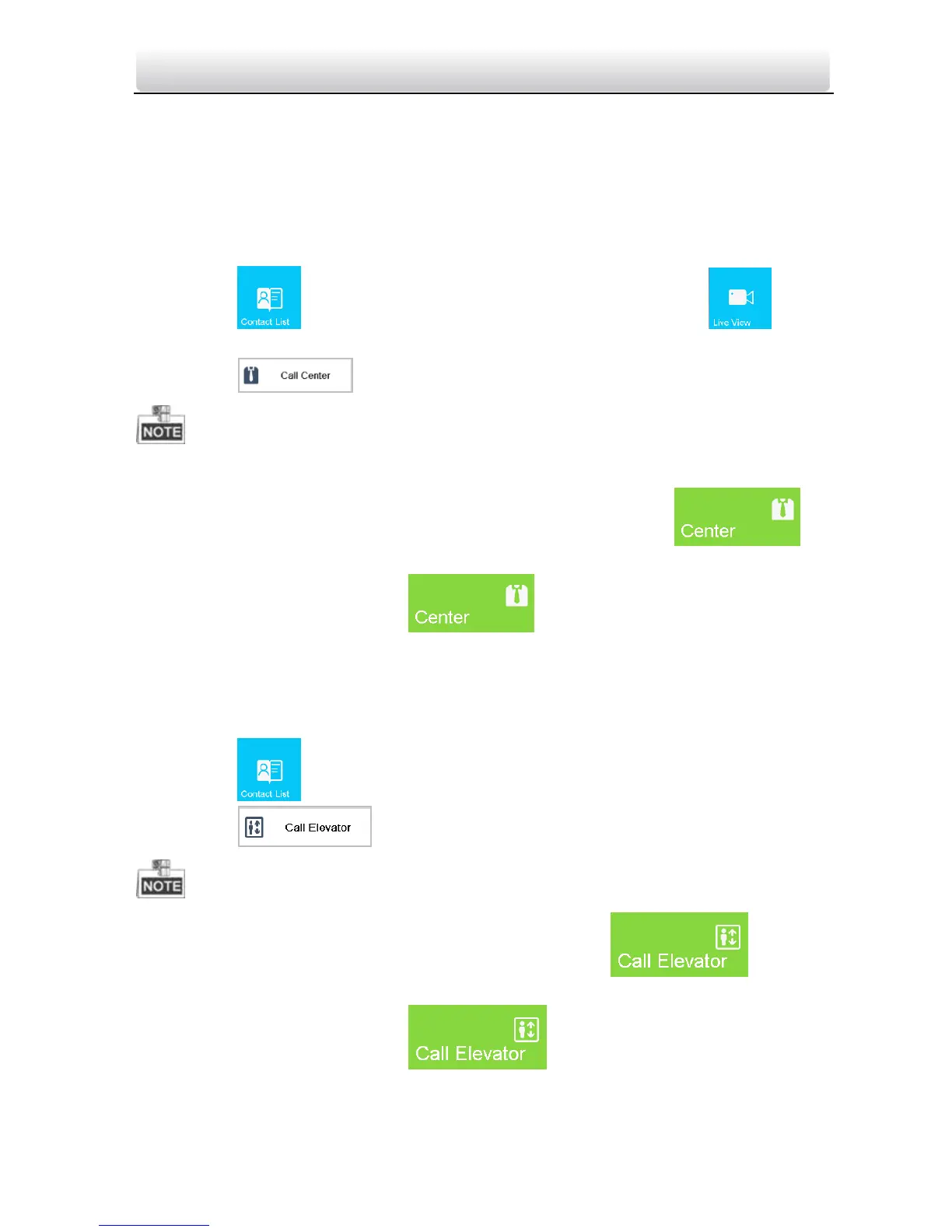Video Intercom Indoor Station·User Manual
89
10.4.5 Calling Management Center and Calling Elevator
Purpose:
You can call elevator and call management center from the indoor station/extension.
Calling Management Center
Steps:
1. Press the tab to enter the contact list interface, or press the tab to
enter the live view interface.
2. Press the tab.
Center here refers to the master station and iVMS-4200 client.
You also can call management center successfully by pressing the
tab directly.
For indoor extension, press the tab directly on the user interface to
call the management center.
Calling Elevator
Steps:
1. Press the tab to enter the contact list interface
2. Press the tab.
You also can call the elevator successfully by pressing the tab
directly.
For indoor extension, press the tab directly on the user interface
to call the elevator.
