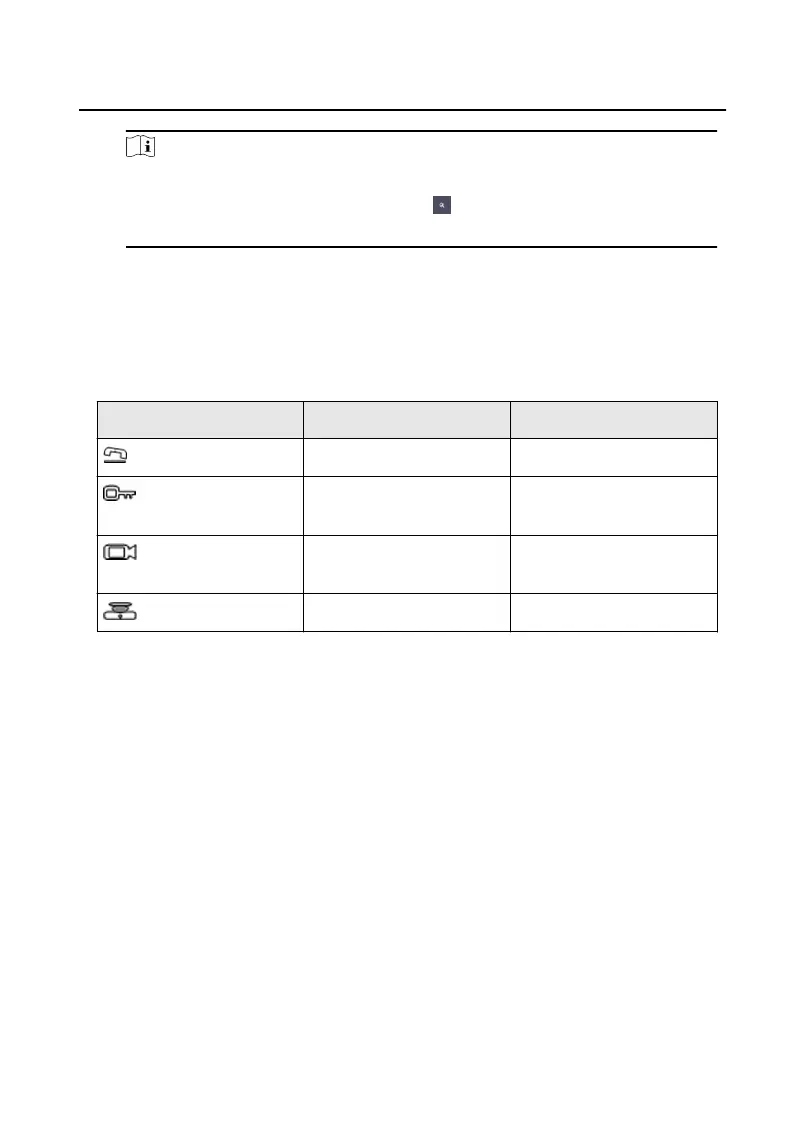Note
Elevator control, management center and alarm funcons are disabled
by default. You should tap Sengs → → Preference to enable the
funcons.
Buons Introducon
There are 4 buons on the front panel of the indoor staon without touch
screen. The funcons of the buons are shown as below.
Table 2-1 Descripon
Buon Hold Tap
Panic Alarm Back
Unlock Remotely Direcon Key (Up and
Le)
Monitor Direcon Key (Down and
Right)
Call Management Center Conrm/Receive Call
Network Indoor Staon Operaon Guide
3
