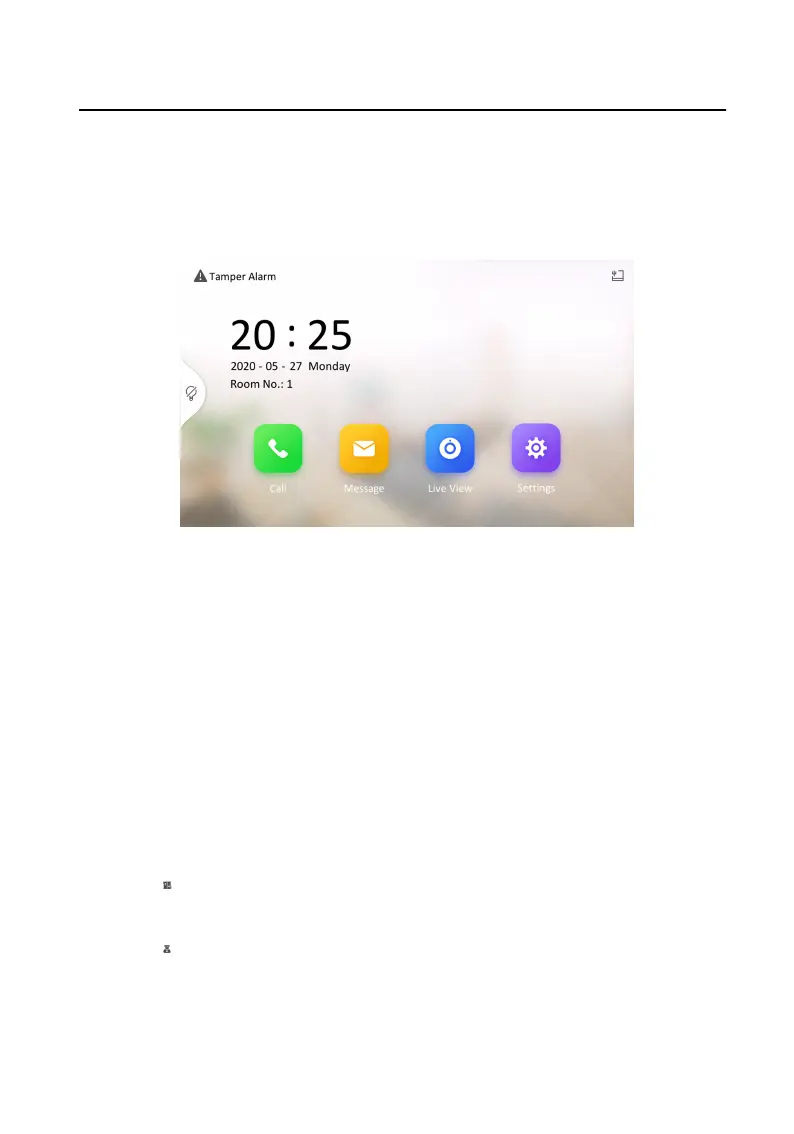2 Home Page & Buons Introducon
Home Page Introducon
Figure 2-1 Home Page
Call
You can call residents, add contacts, and view call logs.
Message
You can view
noces, alarm logs and visitor messages.
Live View
You can unlock the door remotely while monitoring.
Sengs
You can set the parameters of the indoor staon. For example, you can
change password and set ring parameters, etc.
Elevator Control
Tap to call the elevator.
Management Center
Tap to call the center.
Scene Mode Sengs
You can change modes to arm/disarm the zone.
Network Indoor
Staon Operaon Guide
2
