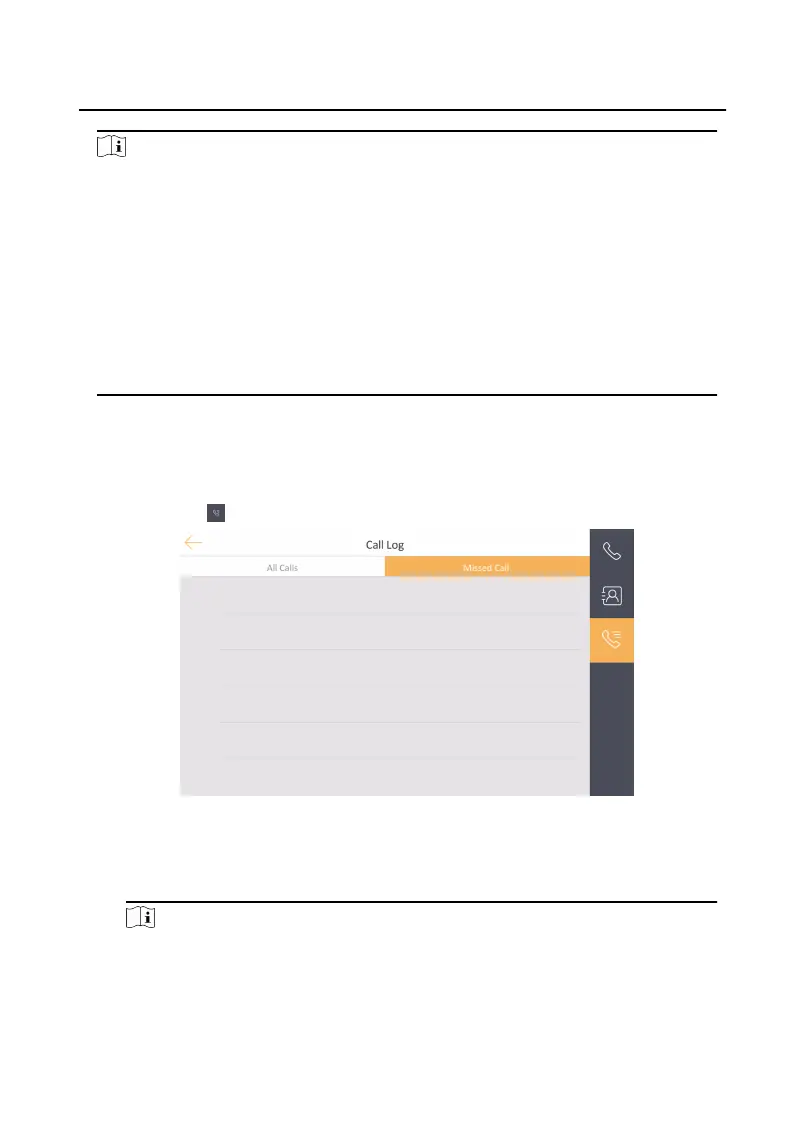Note
•
The maximum communicang duraon between 2 indoor staon is 1800 s.
•
The maximum communicang duraon between indoor staon and door staon
is 120 s.
•
The maximum communicang duraon between indoor staon and main staon
is 120 s.
•
The maximum
communicang duraon between indoor staon and manage
center is 1800 s.
•
The maximum communicang duraon between indoor staon and client
soware is 600 s.
3.1.5 View Call Logs
Steps
1.
Tap Call →
to enter the call log page.
Figure 3-4 Call Logs
2.
Tap All call or Missed Callto view the call logs.
3.
Oponal: Tap a piece of call logs in the list to call back.
Note
•
Indoor extension does not support this funcon.
•
The indoor staon saves call logs from door staon, outer door staon,
management center and other indoor staons.
Network Indoor Staon Operaon Guide
7
