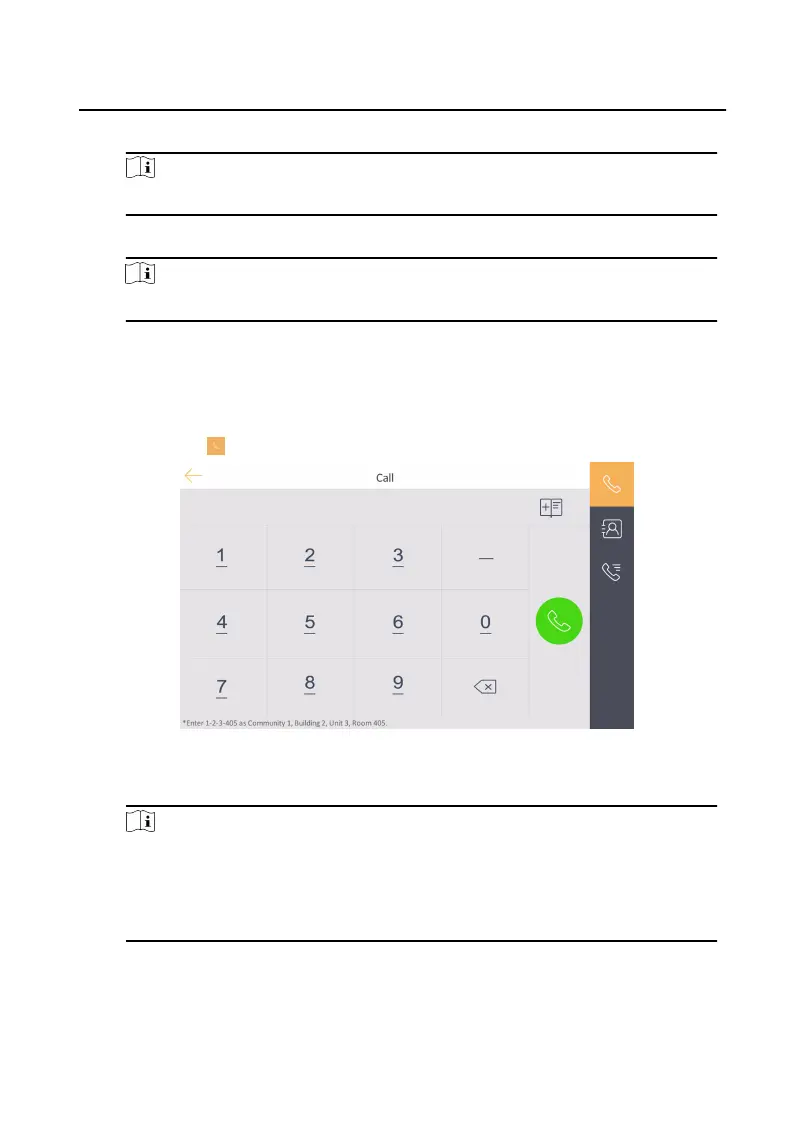3.
Enter the contact name and phone No.
Note
The phone No. is the number you created when registering SIP account.
4.
Tap OK to save the sengs.
Note
Up to 200 contacts can be added.
3.1.2 Call Resident
Steps
1.
Tap Call →
to enter the residents calling page.
Figure 3-3 Call Resident
2.
Enter the calling number.
Note
•
When you adopt private SIP protocol, the calling number format should be x-
x-x-xxx. For example, the calling number of Community 1, Building 2, Unit 3,
and Room 405 is 1-2-3-405.
•
The community No. can be omied.
3.
Tap the call
buon to start an audiovisual call.
Network Indoor
Staon Operaon Guide
5
