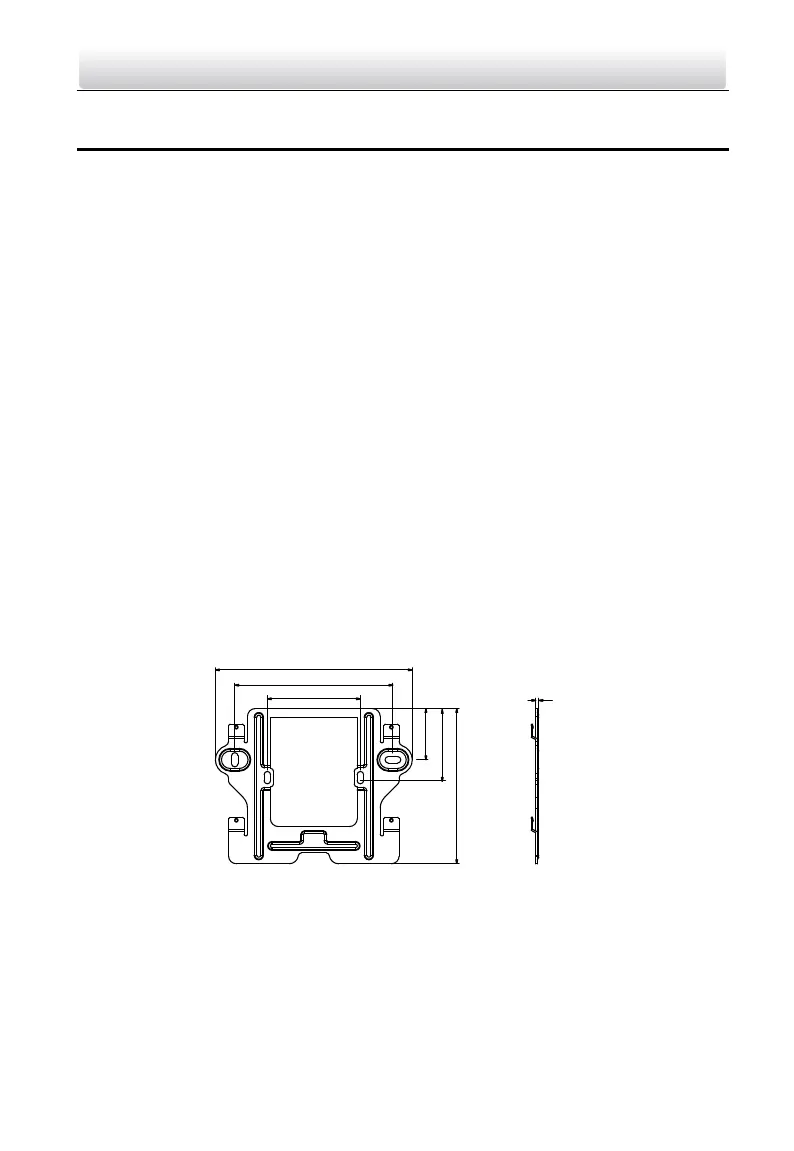Video Door Phone·User Manual
7
4 Installation
Before you start:
Make sure the device in the package is in good condition and all the assembly parts
are included.
The power supply the indoor station supports is 12 VDC. Please make sure your
power supply matches your indoor station.
Make sure all the related equipment is power-off during the installation.
Check the specification of the product for the installation environment.
4.1 Indoor Station Installation
The indoor station supports the wall mounting, including the wall mounting with the
junction box, and the wall mounting without the junction box.
For the wall mounting with junction box, the wall mounting plate and the junction box
are required. And for the wall mounting without junction box, only the wall mounting
plate is required.
(Optional) The dimension of the junction box is 75 mm (width) x 75 mm (length) x 50
mm (depth).
The dimension of the wall mounting plate is shown in Figure 4-1.
Wall Mounting Plate (Indoor Station)
Figure 4-1 Wall Mounting Plate
Wall Mounting (Indoor Station)
You can follow the following steps to install the indoor station.
Here we take the wall mounting with the junction box as example.
Steps:
1. Insert the junction box to the hole chiseled on the wall.
2. Fix the wall mounting plate to the junction box with 2 screws.
