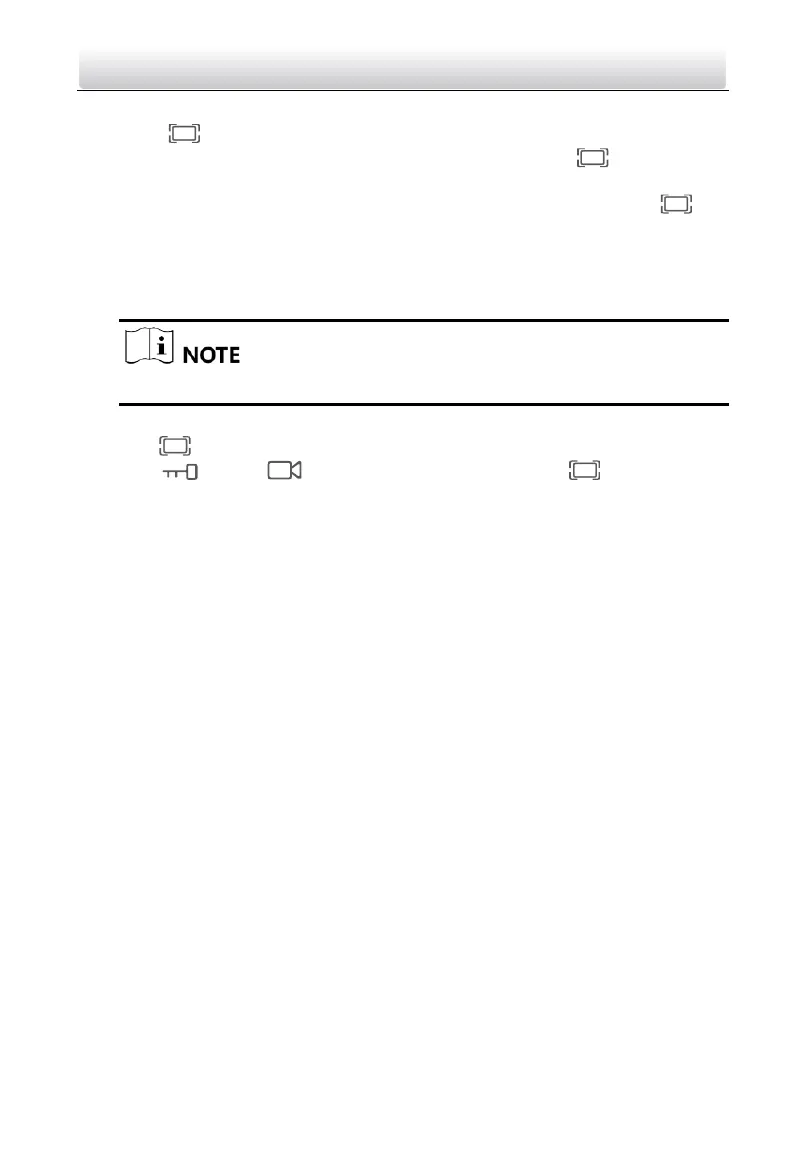Video Door Phone·User Manual
13
When someone press the Call button on the door station to call the indoor station,
press to capture the image.
When you are answering the call from the door station, press to capture the
image.
When you are view the live view of the door station or the camera, press to
capture the image.
5.7 Switch Language
The default language is English.
Steps:
1. Hold 5 seconds to enter System Configuration page.
2. Press (UP) or (DOWN) to select Language. Press .
3. The device provides 10 languages: English, Turkish, French, Italian, Spanish,
Portuguese, Russian, Arabic, Farsi, Vietnamese, etc. for your selection.
0100001080920
