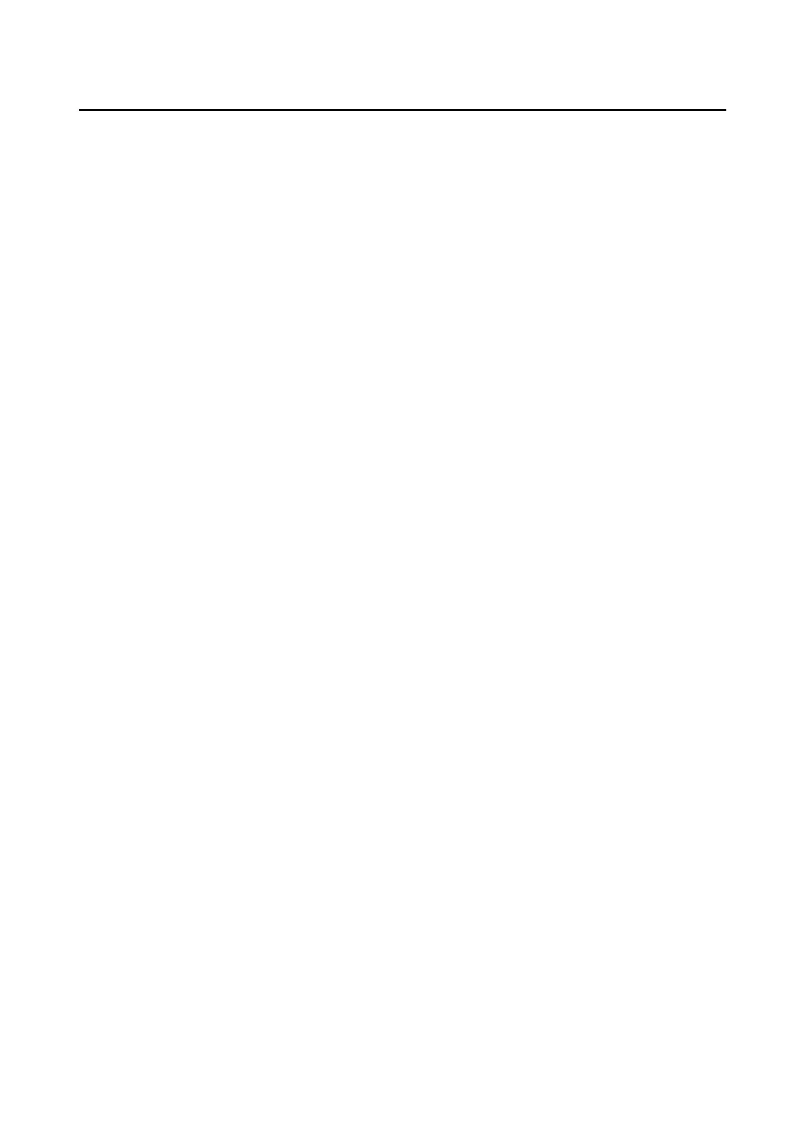Set the stream type as Main Stream or Sub-stream.
Play Performance
Set the live view performance to Shortest Delay, Balanced or Fluent.
Rules
It refers to the rules on your local browser, select enable or disable to
display or not display the colored marks when the moon detecon,
face detecon, or intrusion detecon is triggered. E.g., enabled as the
rules are, and the face detecon is enabled as well, when a face is
detected, it will be marked with a green rectangle on the live view
POS/OSD Overlay
Enable the
funcon, feature informaon of the detected target is
dynamically displayed near the target in the live image.
Image Size
Set the image size to
Auto-ll, 4:3 or 16:9.
Auto Start Live View
Check Yes to enable the funcon.
Image Format
Select the image format for picture capture.
Click Save to enable the
sengs.
Record File Parameters
Record File Size
Select the packed size of the manually recorded and downloaded video
les to 256M, 512M or 1G. Aer the selecon, the maximum record le
size is the value you selected.
Save record les to
Set the saving path for the manually recorded video
les.
Click Save to enable the sengs.
Picture and Clip
Sengs
Save snapshots in live view to
Video Intercom Villa Door
Staon User Manual
15
