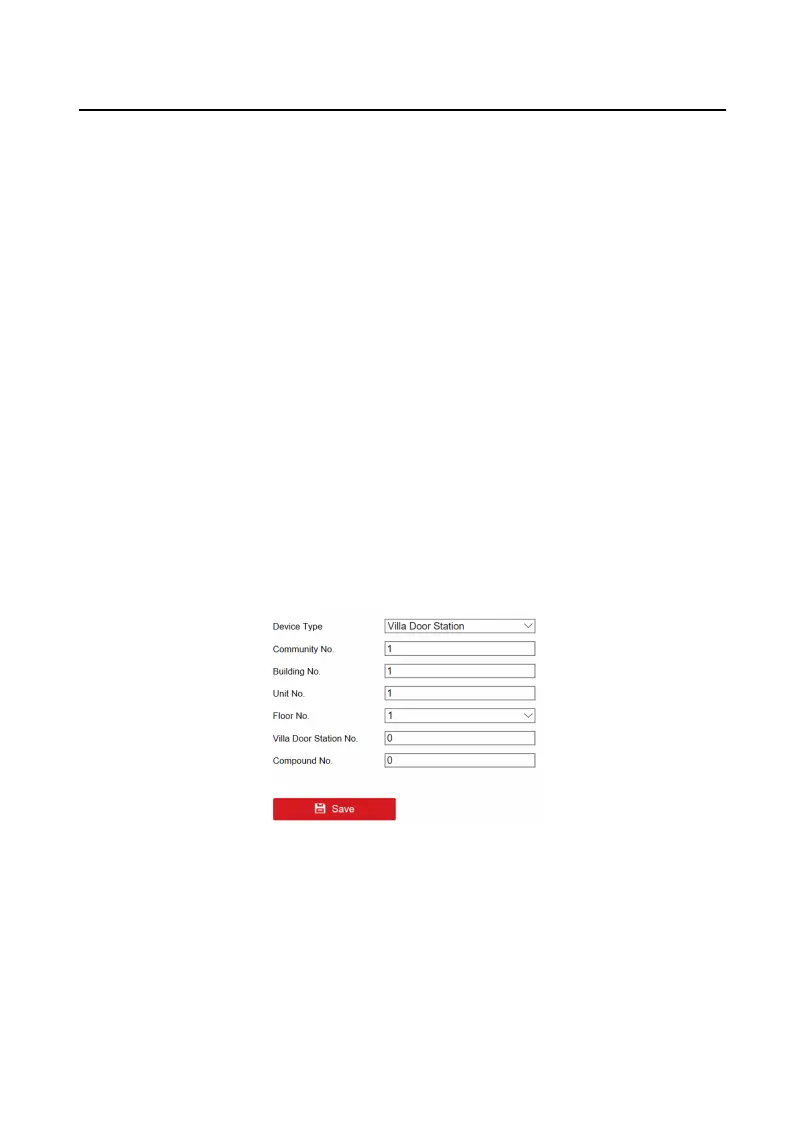Nofy Surveillance Center
Send an excepon or alarm signal to the remote management soware
when an event occurs.
7.
Click Save to enable the sengs.
Access Control Events
Steps
1.
Click Event → Access Control Event to enter the sengs page.
2.
Select the Major Type as Device Event or Door Event.
3.
Select the type of the Normal Linkage for the event.
5.3.7 Intercom Sengs
Device ID Conguraon
Steps
1.
Click Device ID Conguraon to enter the page.
Figure 5-13 Device ID Conguraon
2.
Select the device type from the drop-down list, and set the corresponding
informaon.
3.
Click Save to enable the device number
conguraon.
Video Intercom Villa Door
Staon User Manual
30
