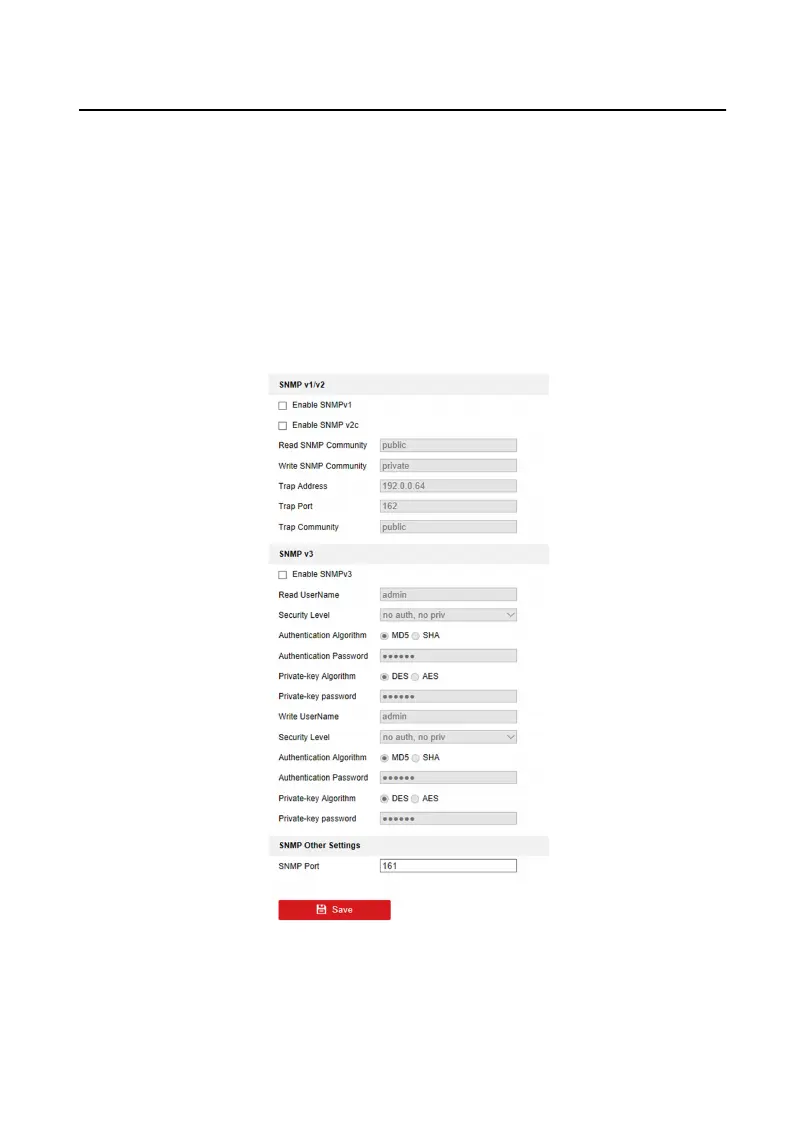4.
Click Save to enable the sengs.
SNMP Sengs
Before You Start
Before seng the SNMP, please download the SNMP soware and manage to
receive the camera informaon via SNMP port. By seng the Trap Address, the
camera can send the alarm event and
excepon messages to the surveillance center.
Steps
1.
Click Network → Advanced Sengs → SNMP to enter the sengs page.
Figure 5-7 SNMP Sengs
2.
Check the checkbox of Enable SNMPv1, Enable SNMP v2c, Enable SNMPv3 to
enable the feature correspondingly.
3.
Congure the SNMP sengs.
Video Intercom Villa Door
Staon User Manual
21
