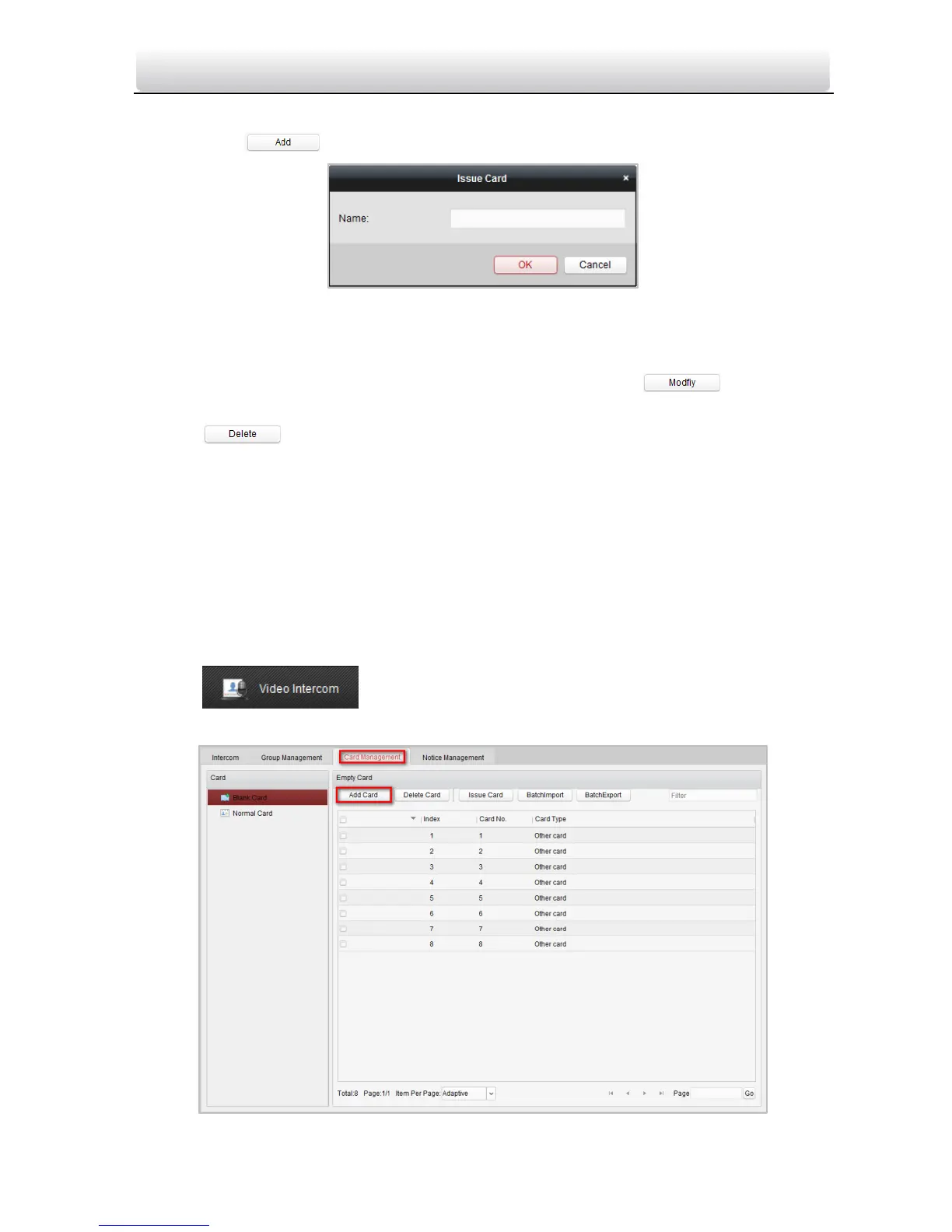Video Intercom Door Station·User Manual
41
8. To add person in other groups, you should select a sub group from Group Other and
then click to add a person.
Figure 8-10 Add Person
9. Input the name of the added person, and click OK to save the settings.
10. After adding the person, you can select the person and click to modify
the person’s name. If you want to delete the assigned person, select the person and
click to delete it.
8.5.2 Card Management
Purpose:
You can add unauthorized cards to the community and then you can assign the cards to
the corresponding indoor station and outdoor stations. For example, if there are 3
residents living in Room 401, you can assign 3 cards to No. 401 Indoor Station. For each
indoor station, you can assign multiple cards, and you can assign these cards to the door
station from same building.
Steps:
1. Click and select Card Management to enter the card
management tab page.
