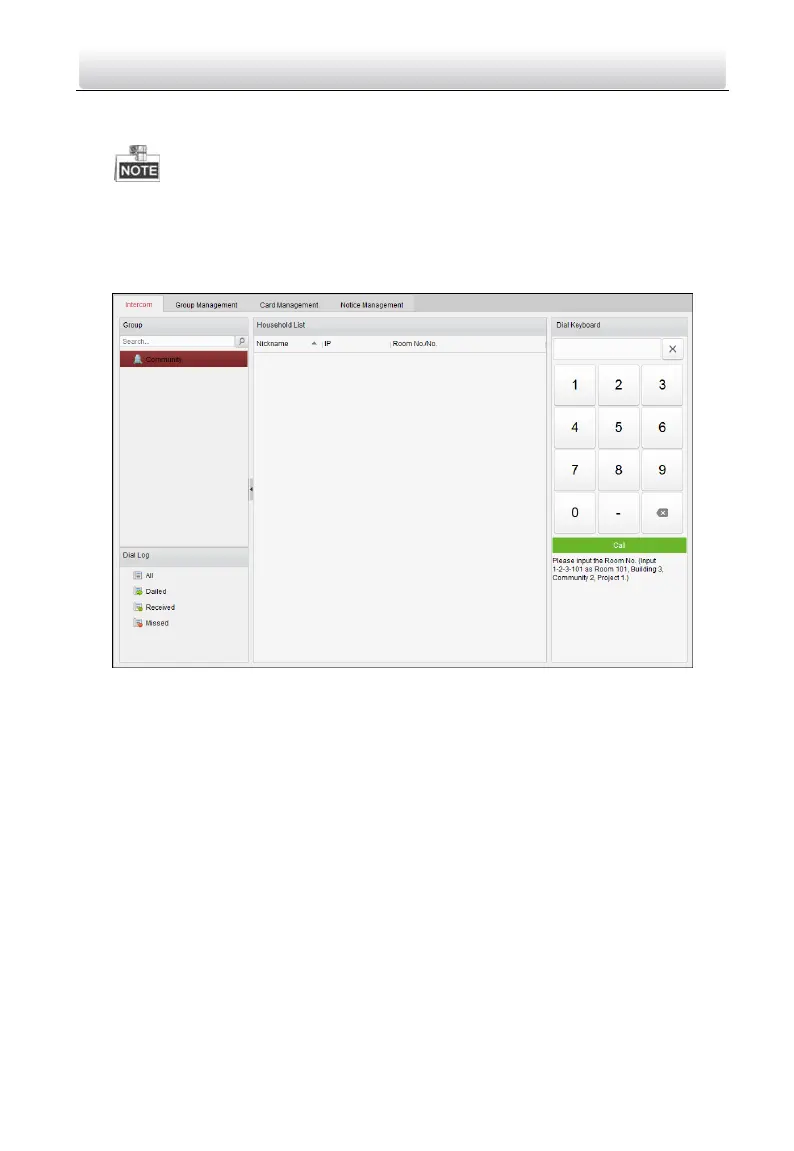Video Intercom Door Station·User Manual
54
Card Management: Add unauthorized cards to the iVMS-4200, and issue card to
the door station via the iVMS-4200. Refer 8.5.2 Card Management for detail steps.
Once you issue cards via the iVMS-4200, the card issuing function of the
corresponding door station will be disabled automatically.
Notice Management: Send information to indoor stations, search information,
search call logs, and search unlocking logs. Refer 8.5.3 Notice Management for
detail steps.
Figure 8-12 Intercom Interface
8.5.1 Group Management
Purpose:
You can add groups to community, outer door station, or other, and assign devices to
each group.
Enter Control Panel -> Video Intercom -> Group Management to add, edit, and delete
groups. Three group types can be selected: community, outer door station and other.
Adding Group
1. Click the Group Management tab to enter the group management interface.
