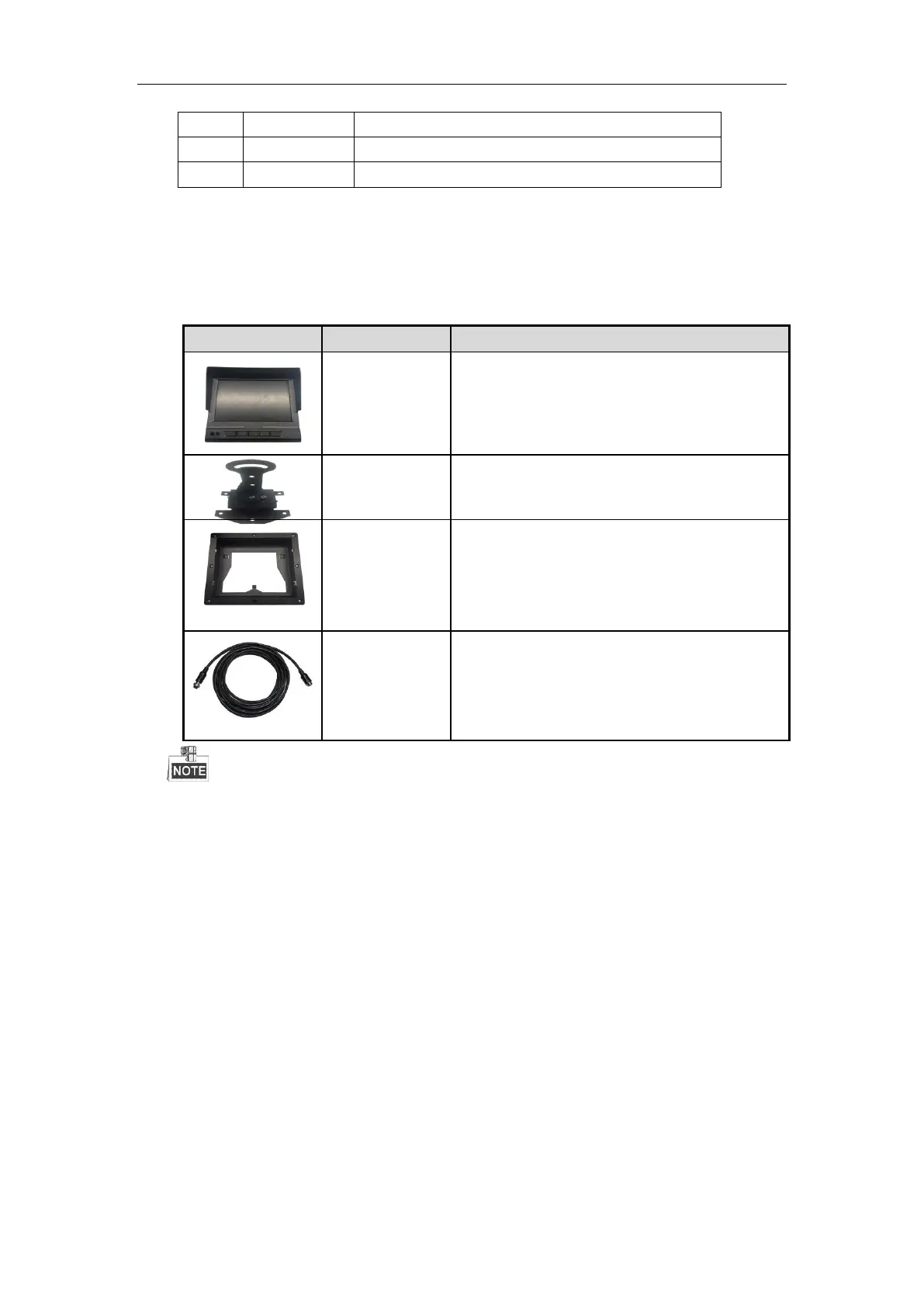DS-MP1301 LCD Mobile Monitor
7
Press it to confirm the selection.
Press it to turn on/off the monitor.
1.3 Components
The device components are listed in Table 1.2.
Table 1. 2 Components
Used to fix 7" LCD Mobile Monitor for bracket
mounting.
Used to fix 7" LCD Mobile Monitor for embedded
mounting.
A provided cable of 30 cm with one aviation female plug
for connecting to Mobile DVR and the other aviation
female plug for connecting to 7" LCD Mobile Monitor.
The base and nested box are not provided together. You can choose one when purchasing.