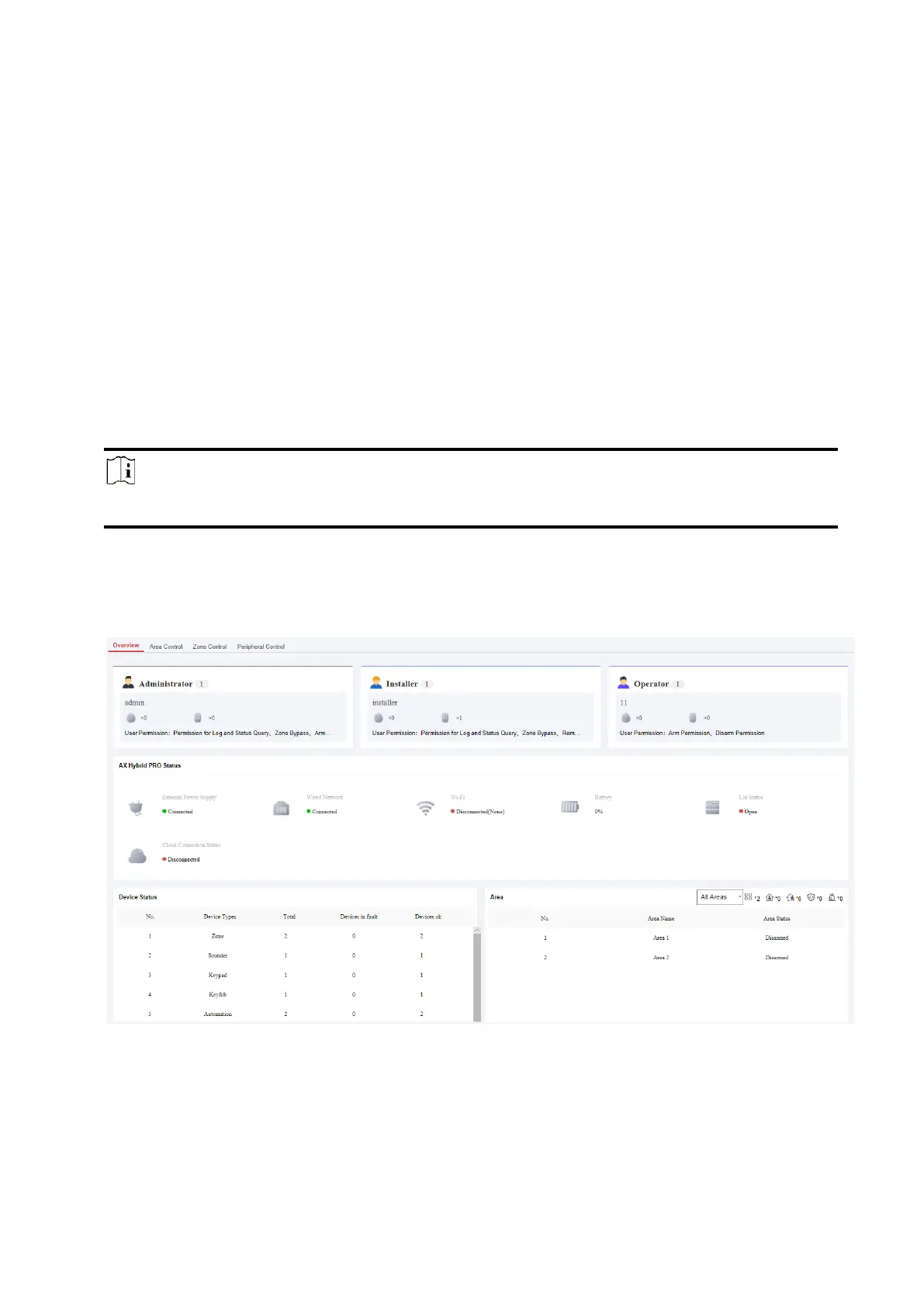10
Chapter 3 Configuration
3.1 Set-up with the Web Client
Steps
1. Connect the device to the Ethernet.
2. Search the device IP address via the client software and the SADP software.
3. Enter the searched IP address in the address bar.
4. Enter the user name and password to login.
Note
Only the admin and the installer can login to the web client.
You can view the user, device, and area status on the overview page.
