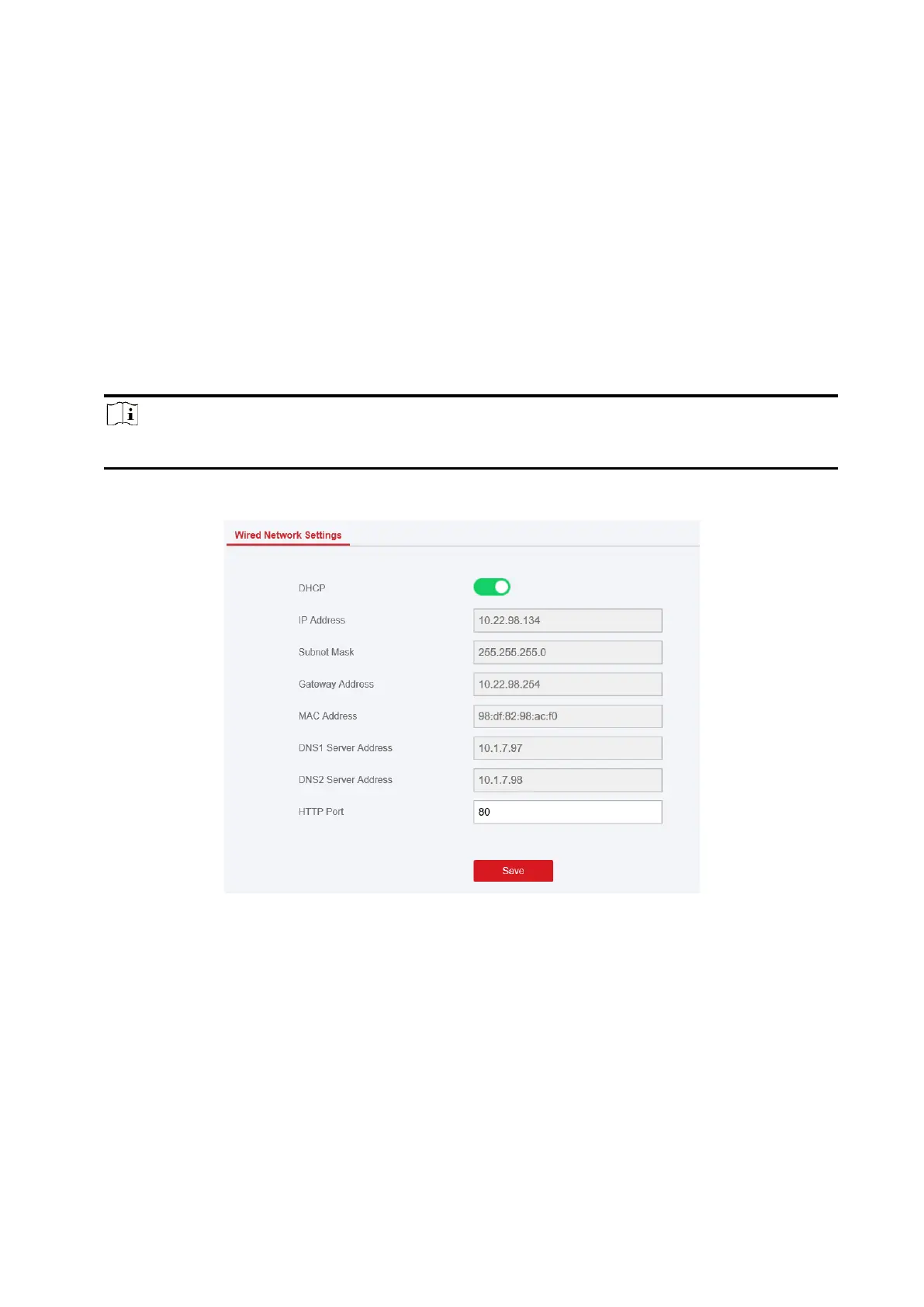34
3. Check Enable.
4. Check the check box to select zones for the area.
5. Click Save.
3.1.5 Communication Settings
Wired Network
You can set the device IP address and other network parameters.
Steps
Note
Functions varied depending on the model of the device.
1. Click Communication→ Wired Network to enter the page.
2. Set the parameters.
– Automatic Settings: Enable DHCP and set the HTTP port.
– Manual Settings: Disabled DHCP and set IP Address, Subnet Mask, Gateway Address, DNS
Server Address.
3. Optional: Set correct DNS server address if the device needs to visit Hik-Connect server via a
domain name.
4. Click Save.
