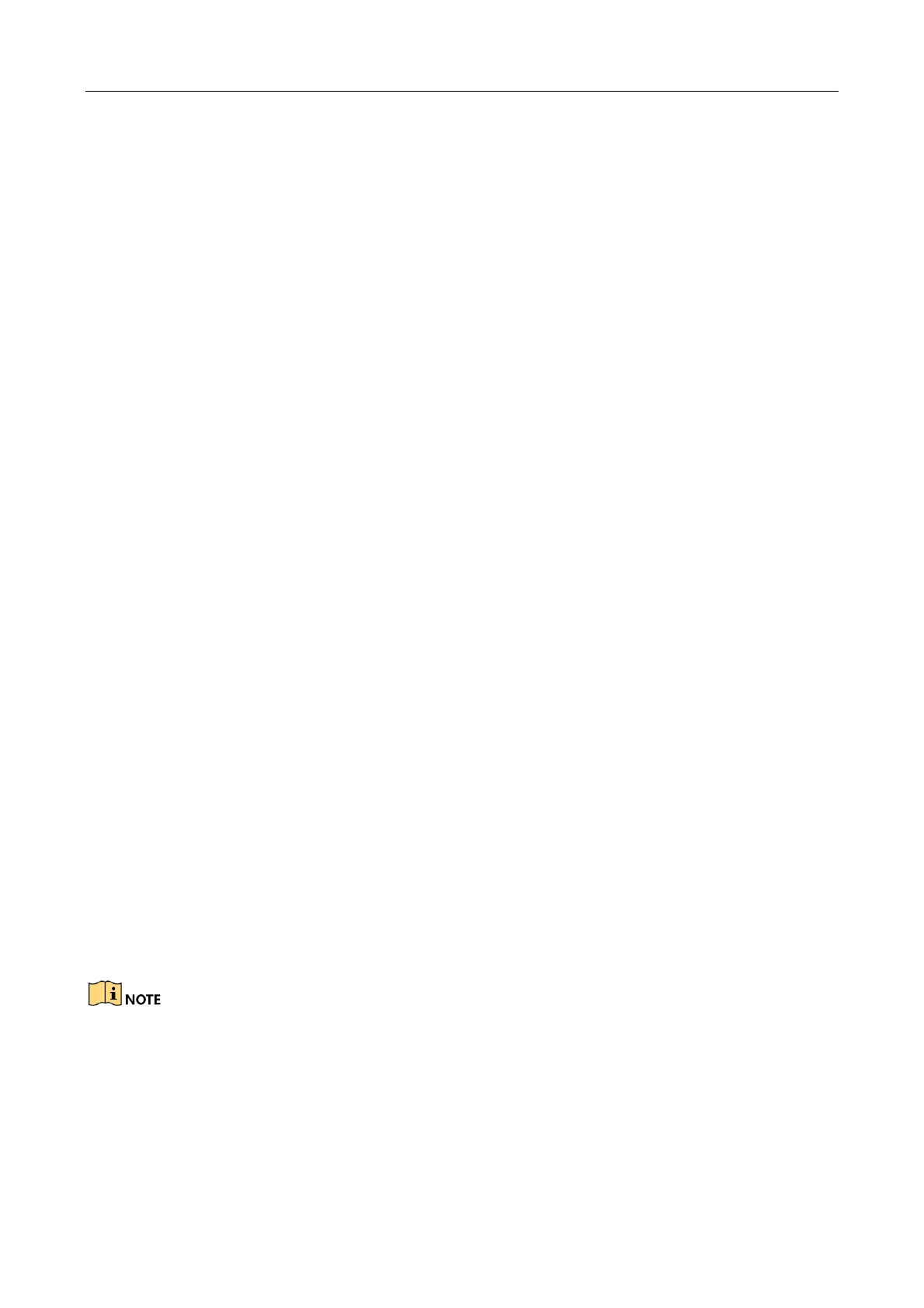Barrier Gate User Manual
22
frequency of 0.1 s after the boom pole rises to the limit. Until the boom pole falls to the
limit, the status indicator will flash in the frequency of 0.5 s. When the delayed boom pole
falling is disabled, the status indicator will flash in the frequency of 0.5 s.
Remote control learning status: Hold the learn button for three seconds. The status indicator
will be on for 250 ms, and then unlit for 250 ms. Then loosen the learn button to register
remotely. After the learning succeeded, the indicator will be unlit and then return to the
normal working status. If the learn button is kept holding for more than five seconds, it will
enter the registration deleting status. The status indicator will flash in the frequency of 0.1 s,
indicating it starts to delete the registration code. Then you can loosen the learn button.
Setting parameters status: Press the valid button combination. The status indicator will flash in
the frequency of 0.1 s, indicating you can loosen the buttons.
7.5 Remote Control Debug
After the barrier gate powers on, do the remote control debug.
Steps:
1. Switch S1 on.
2. Learn limit positions automatically.
1) Adjust the boom pole to the rising limit position (or falling limit position) manually.
2) Press Learn/Delete and Rise buttons (or Learn/Delete and Fall buttons). Then the boom
pole will locate the current position as the rising limit position (or falling limit position),
and locate the falling limit position (or rising limit position) automatically.
3. Adjust the limit positions finely.
1) Switch S1 off.
2) Adjust the boom pole to the appropriate rising limit position manually.
3) Press Learn/Delete and Rise buttons to save the current position as the rising limit
position.
4) Adjust the boom pole to the appropriate falling limit position manually.
5) Press Learn/Delete and Fall buttons to save the current position as the falling limit
position.
4. Register remotely. Hold the learn button for three seconds. The status indicator will be on for
250 ms, and then unlit for 250 ms. Loosen the learn button to register remotely.
Learning limit positions automatically must be done when you debug the main board for the
first time, or when you change a new main board for the barrier gate. Or the barrier gate may
run abnormally, and the main board will beep twice every one second. The beeping duration
each time is 0.2 s, and the beeping interval is 0.2 s.
If the motor fails during the auto learning process, the learning will fail. Enlarge the distance
between the rising limit position (or falling limit position) and the mechanical limit position to
