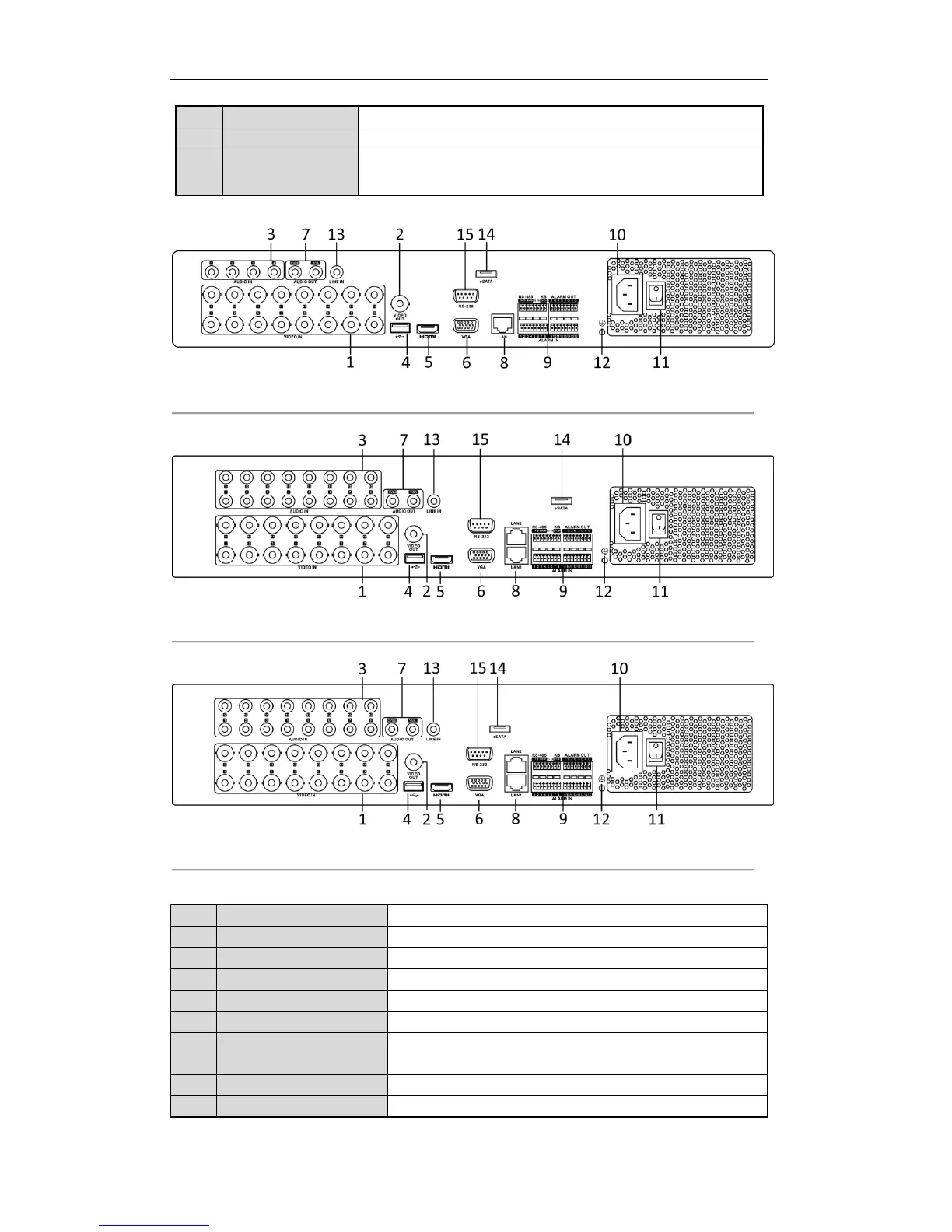User Manual of Digital Video Recorder
28
Switch for turning on/off the device.
Alarm In/Out (for
DS-7200HQHI-SH)
Connectors for alarm inputs and alarm outputs.
Figure 1. 12 DS-7300HQHI-SH and DS-7300HGHI-SH
Figure 1. 13 DS-8100HGHI-SH
Figure 1. 14 DS-8100HQHI-SH
Table 1. 11 Description of Front Panel
BNC interface for TVI and analog video input.
BNC connector for video output.
Universal Serial Bus (USB) port for additional devices.
HDMI video output connector.
DB15 connector for VGA output. Display local video output and
menu.