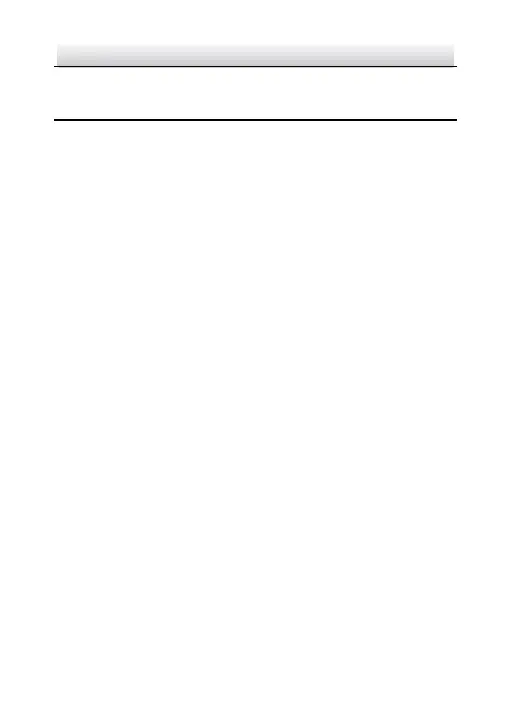Network PTZ Camera·Quick Start Guide
4 Accessing via Web Browser
System Requirement:
Operating System: Microsoft Windows XP SP1 and above
version/Vista/Win7/Server 2003/Server 2008 32bits
CPU: Intel Pentium IV 3.0 GHz or higher
RAM: 1G or hi gher
Display: 1024 × 768 resolution or higher
Web Browser: Internet Explorer 8 to 11, Google Chrome 31 to 44,
and Mozilla Firefox 30 to 51
Steps:
1. Open the web browser.
2. In the browser address bar, input the IP address of the network
PTZ camera, and enter the login i nterface.
Note:
The default IP address is 192.168.1.64. You a re recommended
to change the IP address to the same subnet with your
computer.
3. Input the user name and password.
The a dmin user should configure the device accounts and
user/operator permissions properly. Delete the unnecessary
accounts and user/operator permissions.
Note:
The device IP address gets locked if the admin user performs 7
fa iled password attempts (5 attempts for the user/operator).
