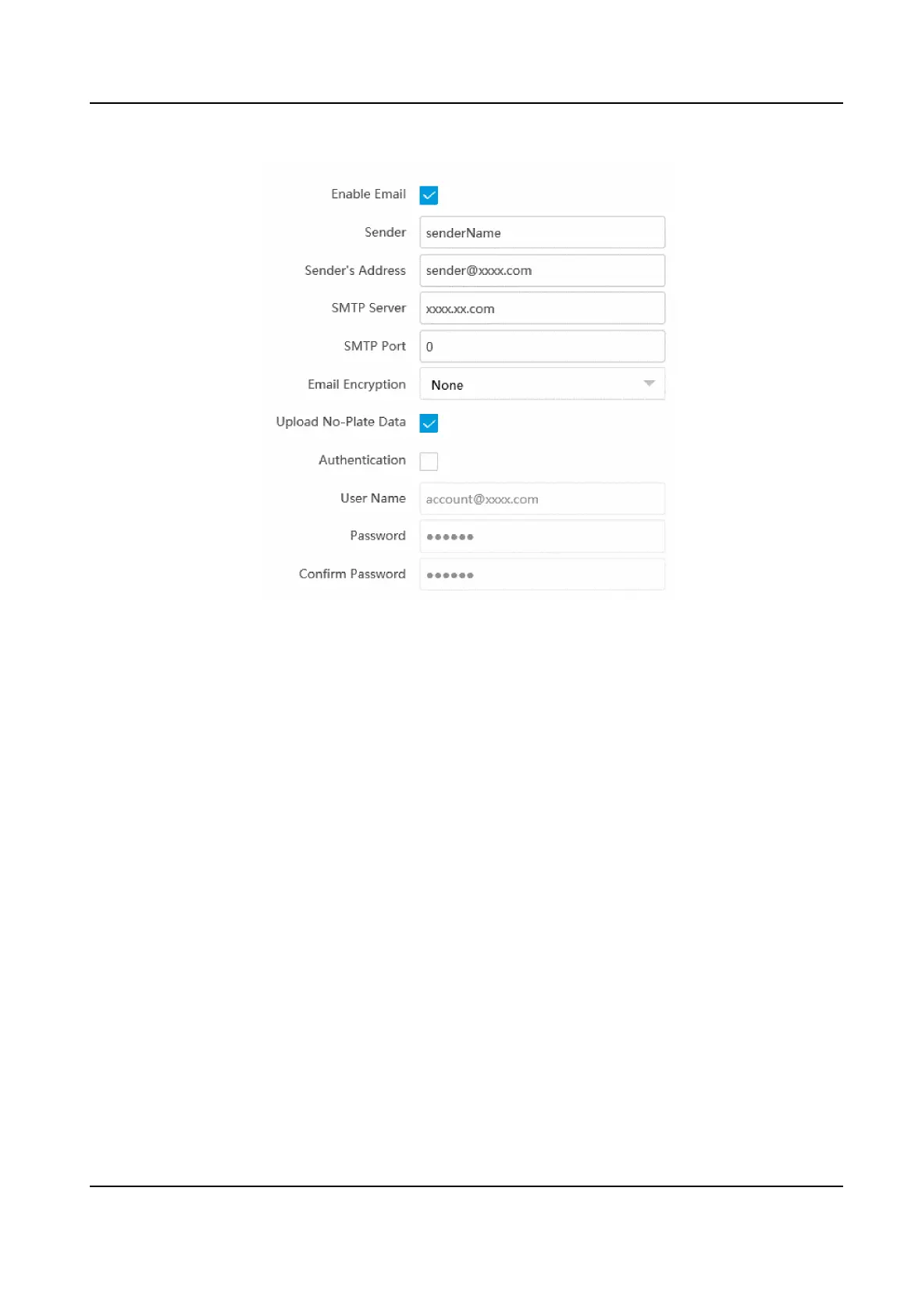Figure 8-1 Set Email
3.
Set email parameters.
1) Enter the sender's email
informaon, including Sender, Sender's Address, SMTP Server, and
SMTP Port.
2) Select Email
Encrypon.
None
Emails are sent without encrypon.
TLS
Emails are sent aer being encrypted by TLS.
3)
Oponal: If you want to upload no-plate data, check Upload No-Plate Data.
4) Oponal: If your email server requires authencaon, check Authencaon and enter your
user name and password to log in to the server.
5) Enter the receiver's
informaon, including the receiver's name and address.
6) Oponal: Click Test to see if the funcon is well congured.
4.
Click Save.
8.3 Set Email Event
When the set event occurs, the device can be set to send an email with alarm informaon to the
user.
Network Trac Camera Operaon Manual
44
