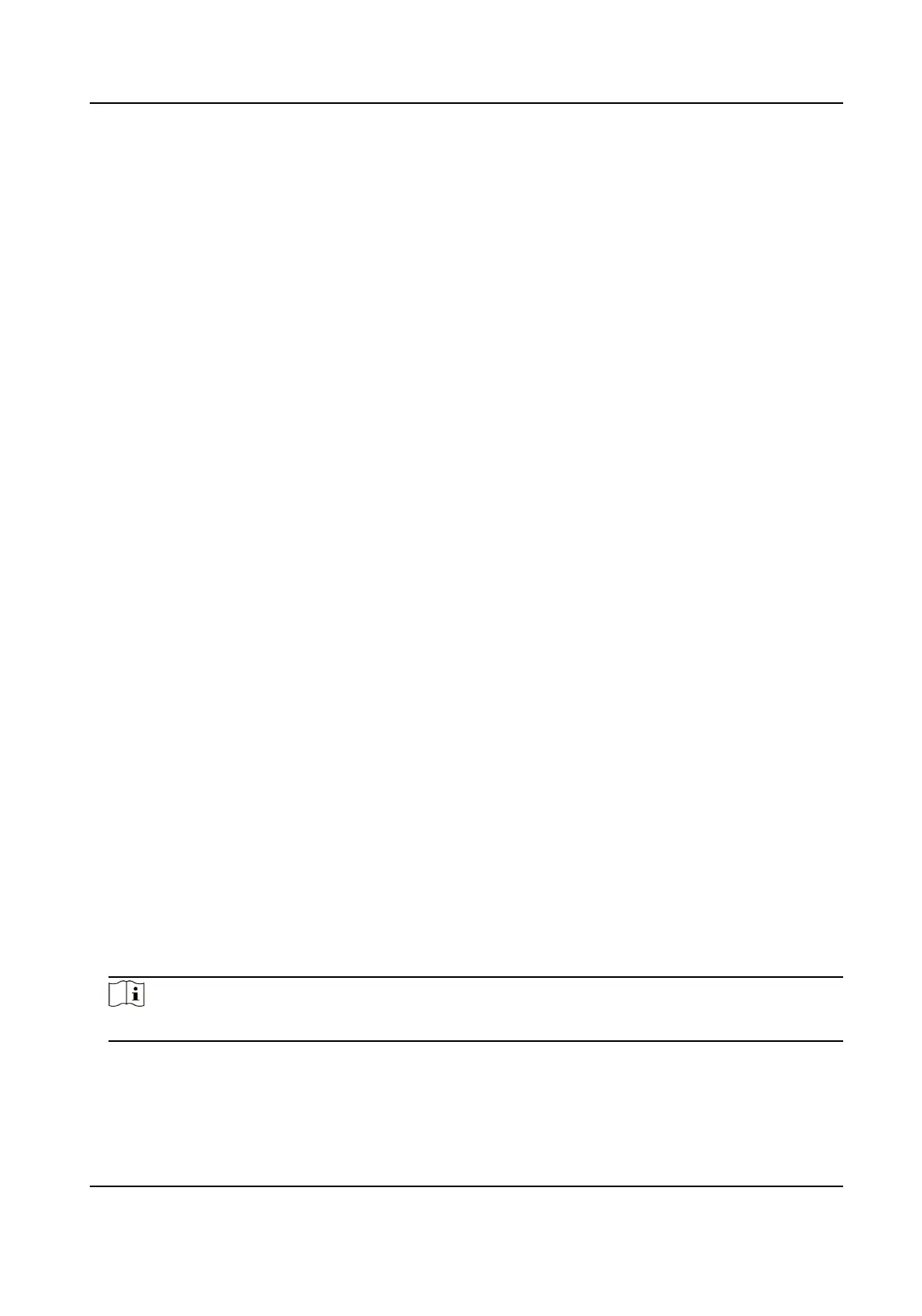Filter Violaon Capture of Motorcycle
The violaon pictures of motorcycles will not be captured.
Do Not Capture Reverse-driving Vehicle
The reverse-driving vehicles will not be captured. For example, if you need to capture the
vehicles driven from the west to the east, enable the funcon and the vehicles driven from
the east to the west will not be captured.
Disable Motorcycle Speed
Detecon
The speeds of motorcycles will not be detected.
Enable SIRA Protocol
For the device supporng Middle East SIRA protocol, check it to enable the protocol. Then
the license plates will be overlaid on the captured pictures according to the license plate
types of the Middle East license plate
recognion library.
Enable Non-Motor Vehicle Flow Stascs
Check it to enable the non-motor vehicle ow stascs.
VCA Alarm for Target Picture Mang
Check it to upload alarms via VCA protocol if the target picture mang is enabled.
Enable Stascs Integral Upload
The device will upload data at every integral minute according to the set me interval under
the collecon mode. For example, if the set me interval is 2, the device will upload data at
8:00:00, 8:02:00, 8:04:00, etc.
Capture Frame Priority Mode
Check it to adopt license plate
recognion results that processed by the single frame
recognion algorithm.
3.
Click Save.
10.9.3 Set Image Format
You can enable smartJPEG which can save the storage space without inuencing the resoluon.
Steps
1.
Go to Conguraon → Capture → Advanced → Image Service .
2.
Check smartJPEG.
3.
Set image quality according to your needs.
Note
The higher the value is, the beer the image quality is.
4.
Oponal: Set Expansion Rao of License Plate Image to expand the cutout scale of license plate
image.
5.
Click Save.
Network Trac Camera Operaon Manual
56
