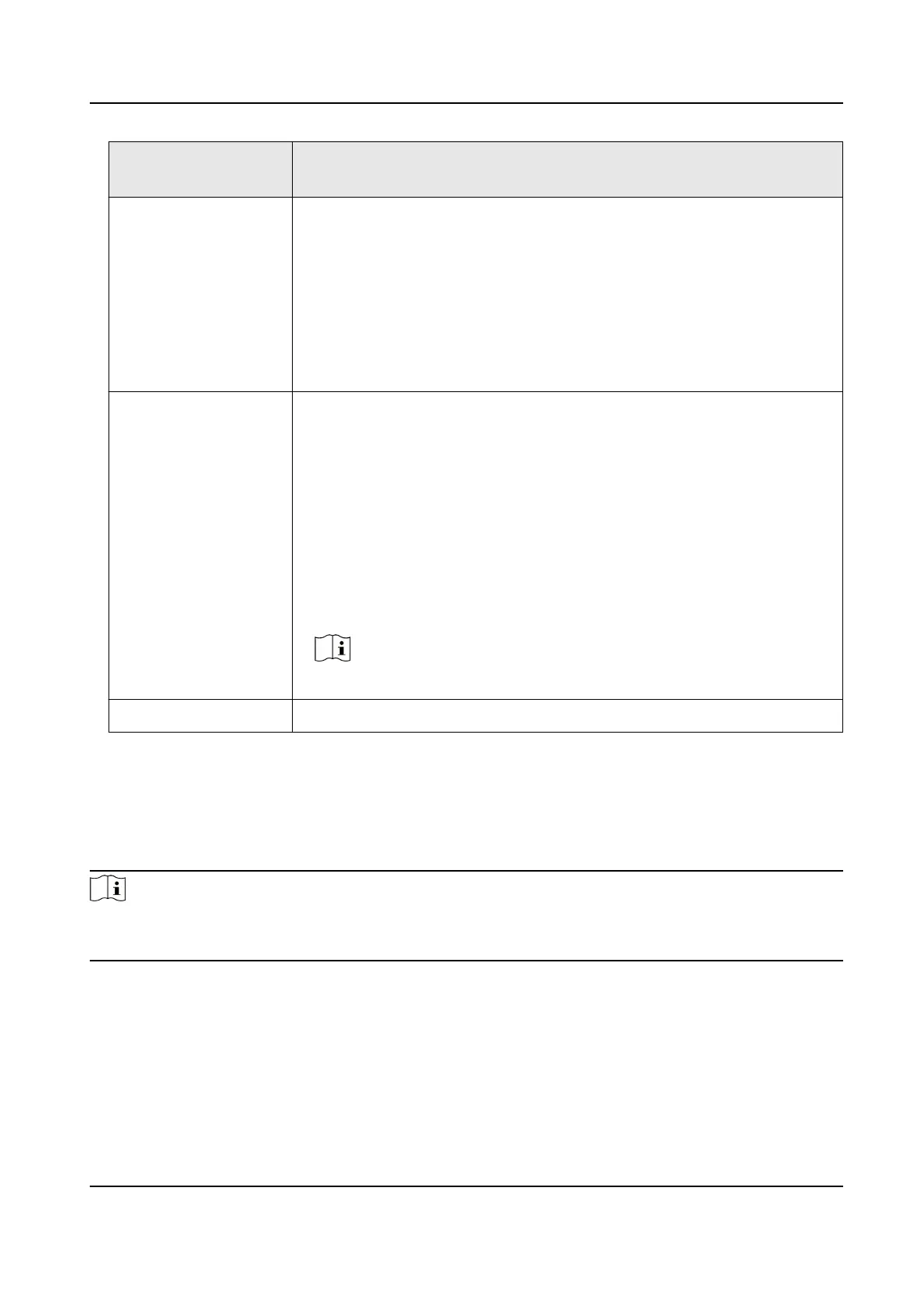Violaon Detecon
Type
Descripon
Fire Check it and set the corresponding parameters to detect the re on
the lane.
●
Sensivity: The higher the sensivity is, the more easily the event
will be captured.
●
Alarm Interval: The interval between two alarms.
●
Duraon: When the event lasts for the set duraon, capture will be
triggered.
●
Linked Area: Check the lane area(s) to link to the event.
Rapid Deceleraon The motor vehicle is driven in the speed faster than the set threshold.
Check it and set the corresponding parameters.
●
For the device with radar: When the vehicle is driven in the speed
faster than the set Vehicle Speed Threshold and Vehicle
Acceleraon Threshold, and it lasts for the set Duraon, capture will
be triggered.
●
For the device without radar: Set Sensivity and Distance Between
2 Capture Lines. Click Draw Lane Line to adjust the rapid
deceleraon line. The device will judge the event according to the
video.
Note
The distance between the 2 adjacent lines should be increasing.
Occupied by Animal Check it to capture animals.
1.7.2 Set Linked Lane Parameters
You can set the properes and parameters of the linked lanes.
Steps
Note
●
Not all the applicaon modes support linked lane parameters sengs.
●
The linked lane parameters vary with dierent models. The actual device prevails.
1.
Go to Conguraon → Capture → Applicaon Mode .
2.
Select Applicaon Mode.
3.
Set lane parameters.
Lane No.
The No. of the selected lane.
Network Trac Camera Conguraon Manual
32
