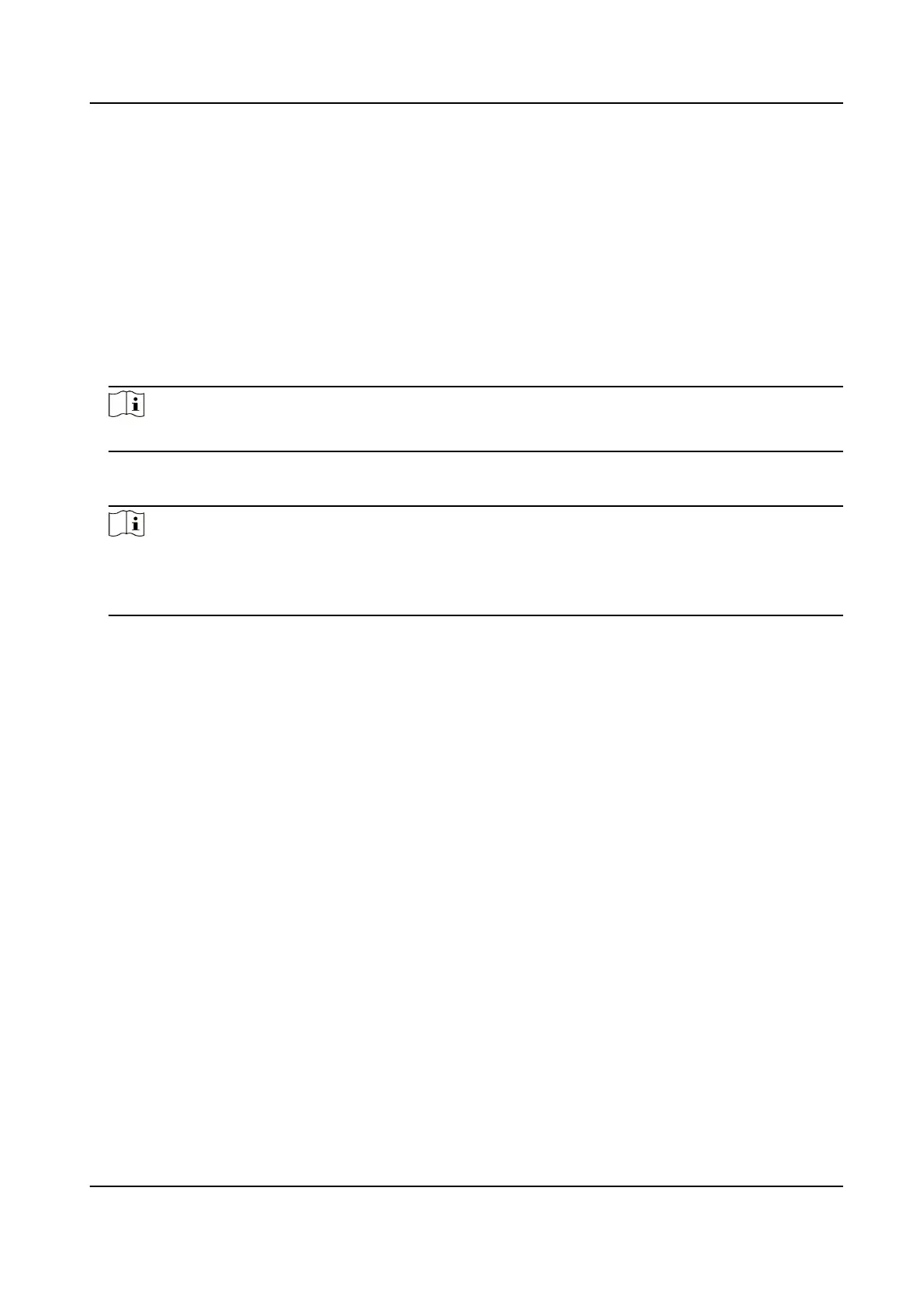Chapter 4 Search Picture
You can search the captured pictures stored in the storage card and export the pictures you need.
Before You Start
Install the storage card, and ensure the storage status is normal.
Steps
1.
Click Picture.
2.
Set search
condions.
Note
Search condions vary with dierent models. The actual device prevails.
3.
Click Search.
The searched pictures
informaon will be displayed in the picture list.
Note
If you have set level 1 arming for the device, the captured pictures will not be saved in the
storage card. Go to the saving path of scene pictures to view them. You can go to Conguraon
→ Local to check the saving path.
4.
Oponal: Check picture(s) and click Download to save them to local.
The downloaded picture(s) will be marked as "Downloaded". You can go to Conguraon →
Local to check the saving path.
Network Trac Camera Conguraon Manual
73
