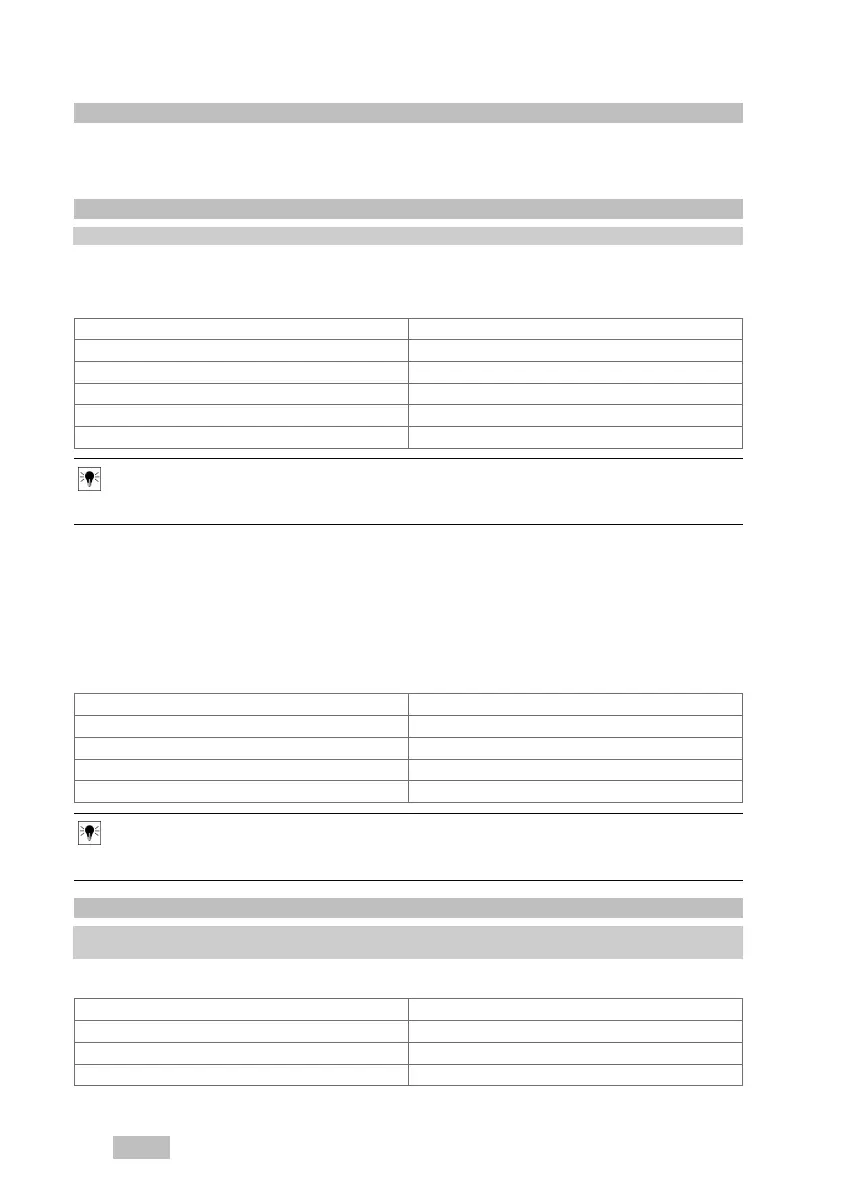4 English
Use the PUA 86 19V motor vehicle power adapter to charge the PSA 81 battery (05) and to charge the
PSA 83 battery in the PSA 200 tablet.
3.3 Foreseeable faults
Do not use the PUA 85 19V to charge the PSA 81 battery (01 and 02).
Do not use the battery as a power source for other unspecified appliances.
Do not use the device where there is a risk of fire or explosion.
3.4 Battery charge status indicator PSA 81
PSA 81
The PSA 81 battery is equipped with 5 LEDs that indicate the state of charge. To display the current state
of charge, press the button on the top of the battery. Up to 4 green LEDs then light for a few seconds; the
more LEDs that light, the better is the battery’s state of charge.
Status Meaning
4 LEDs light green. • State of charge: 75 % to 100 %
3 LEDs light green. • State of charge: 50 % to 75 %
2 LEDs light green. • State of charge: 25 % to 50 %
1 LED lights green. • Charge status: < 25 %
1 LED lights red. • Error
Note
The fault may be remedied by charging the battery. If charging does not remedy the fault, the battery
must be replaced.
The error message can have the following causes:
• Voltage too high
• Short circuit
• Voltage too low
• Temperature is outside the charging temperature range
• Wrong charger is connected
• Electronic fault
While charging, the LEDs show the following statuses:
Status Meaning
3 LEDs light, 1 LED blinks. • State of charge: 75 % to 100 %
2 LEDs light, 1 LED blinks. • State of charge: 50 % to 75 %
1 LED lights, 1 LED blinks. • State of charge: 25 % to 50 %
1 LED blinks. • Charge status: < 25 %
Note
The PSA 81 (01 and 02) battery may be charged only with the PUA 81 AC adapter.
The PSA 81 (05) battery can be charged using the PUA 81 or PUA 85 19V AC adapter.
3.5 PSA 82 battery charging status display on the PSA 100 monitor
PSA 82
PUA 81
The charging LED can have the following statuses:
Status Meaning
1 LED lights green. • The battery is fully charged.
LED 1 blinks green • The battery is charging
No LED lights while in operating mode • The battery is discharging.
Printed: 29.09.2017 | Doc-Nr: PUB / 5070488 / 000 / 07
