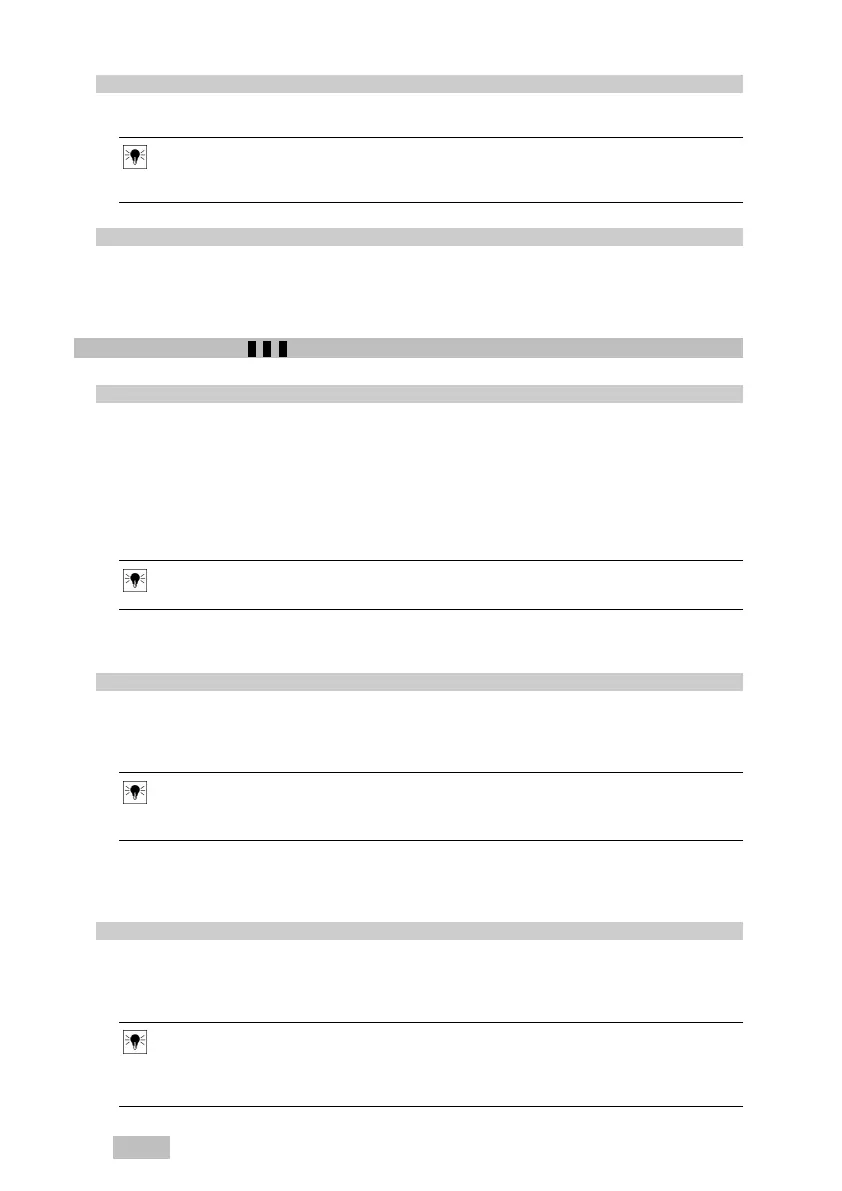8 English
3. If the following equipment exists, also take this action:
PSA 82
▶ Press the spring catch in.
▶ Remove the battery.
Note
The battery can be exchanged while the tool is in operation. The built-in backup battery is
capable of powering the tool for approx. 5 minutes.
4. If the following equipment exists, also take this action:
PSA 83
▶ Push the small slider on the back away from the battery compartment.
▶ Push the large slider toward the small slider.
◁ The battery is lifted.
▶ Remove the battery.
5.3 Charging the battery 4, 6, 5
1. If the following equipment exists, also take this action:
PSA 80
▶ Make sure the system to be charged is standing securely.
▶ Remove the battery. → page 7
▶ Connect the AC adapter to the charger.
▶ Plug the country-specific supply cord into the AC adapter.
◁ 1 LED lights green.
▶ Insert the battery in the charger.
◁ 1 LED lights red.
◁ The battery is charging.
Note
Charge the battery for at least 14 hours before using it for the first time.
▶ When the battery is fully charged, disconnect the battery from the charger.
▶ Insert the battery in the tool. → page 7
2. If the following equipment exists, also take this action:
PSA 81
▶ Make sure the system to be charged is standing securely.
▶ Remove the battery. → page 7
▶ Connect the PUA 81 AC adapter to the battery.
◁ The battery is charging
Note
Charge the battery for at least 2 hours before using it for the first time.
Alternatively, you can use the motor vehicle power adapter to charge the PUA 82 battery.
▶ Press the button on the top of the battery.
◁ Charge status is displayed
▶ Insert the battery in the tool. → page 7
3. If the following equipment exists, also take this action:
PSA 81 (05)
▶ Make sure the system to be charged is standing securely.
▶ Remove the battery. → page 7
▶ Connect the PUA 85 19V AC adapter to the battery.
◁ The battery is charging.
Note
Charge the battery for at least 2 hours before using it for the first time.
Alternatively, you can use the PUA 82 or PUA 86 19V motor vehicle power adapter or the
PUA 81 AC adapter to charge the battery.
Printed: 29.09.2017 | Doc-Nr: PUB / 5070488 / 000 / 07
